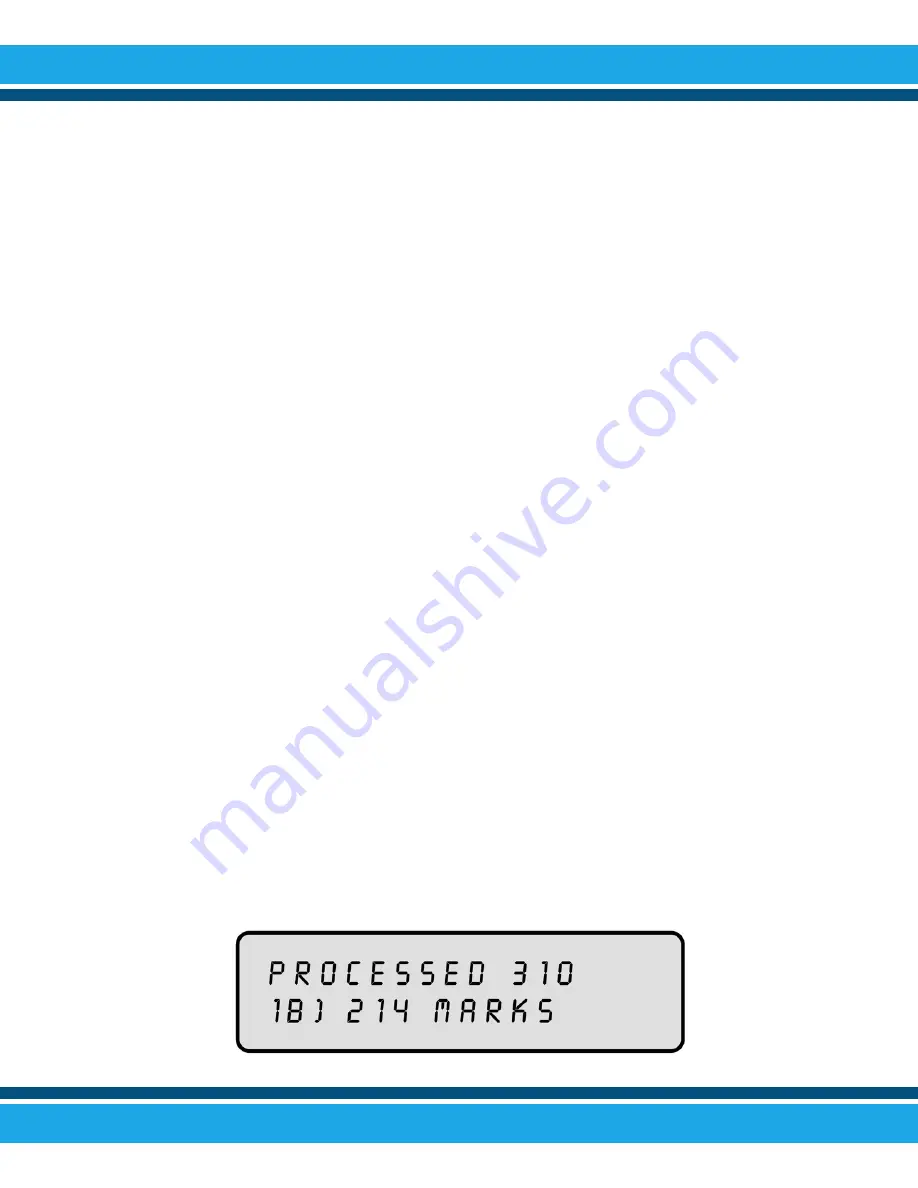
For information on how to process surveys with more than 40
questions or when using a standard DataLink 1200 answer sheet
for surveys, refer to the section titled “Data Collection Operation”
on page 11 .
Getting Survey Results
To obtain the results of a survey, insert side 1 (and side 2, if
necessary) of Item Analysis Form 23570 (or Tally Report Form
23580) through the scanner . The Item Analysis Form can be
inserted at any time during or after batch processing without
interruption of the tabulation process .
Warning:
pressing the
Reset Options
button will clear
all survey results .
In the event an Item Analysis Form 23570 or Tally Report 23580
are not available, the survey information can be viewed in the
display window . To view survey results press the
“Summary
Display”
button after batch processing and follow the
instructions displayed in the window for viewing the results .
Processing Surveys…
10













































