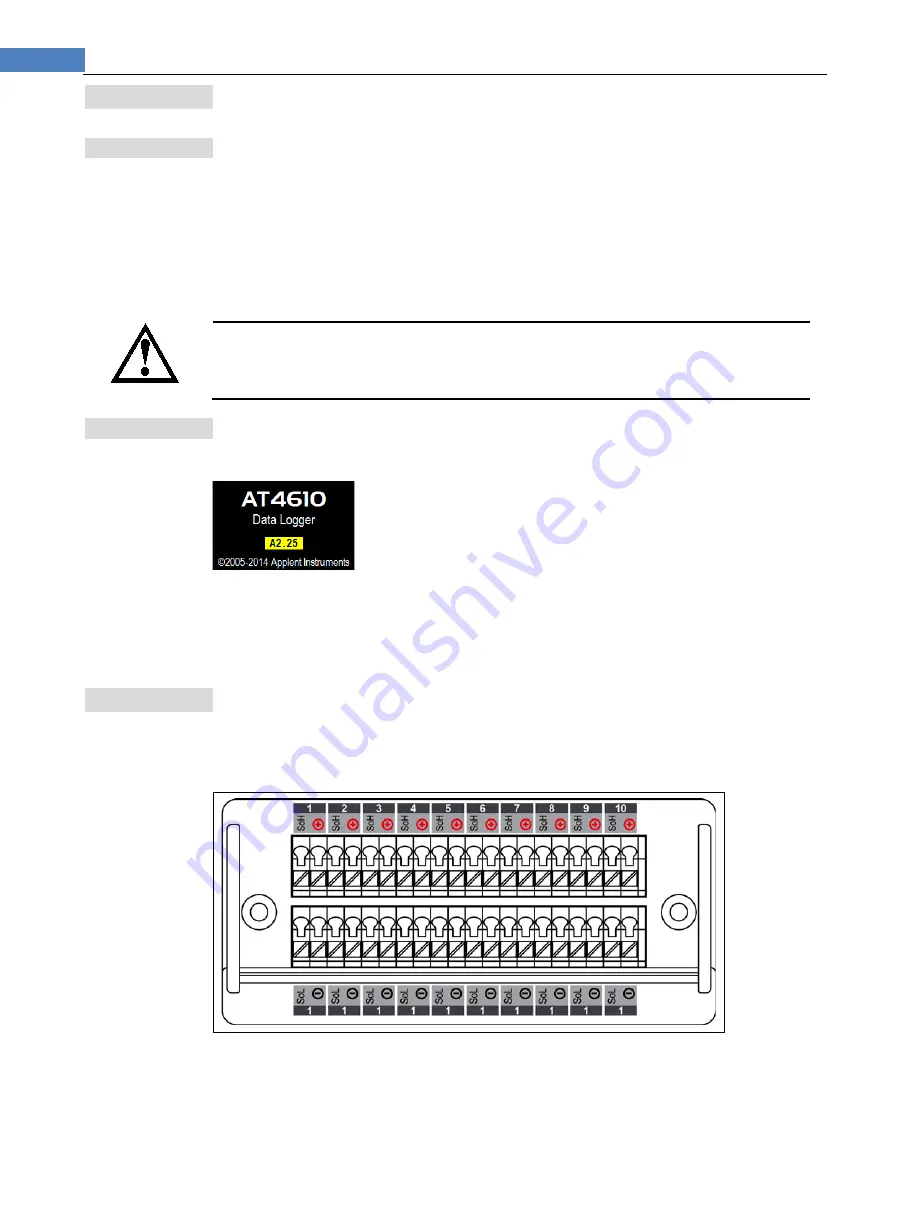
16
AT4610/AT4710 User’s Guide
3.4
Power up
3.4.1
Power on/off
The power switch is tact switch with indicator light.
Press the power key for at least 2 seconds, release the power key after the buzzer beeps,
instrument will power up and power switch indicator will be turned on.
After the instrument is powered on, it will load Applent ATOS operating system, and this
process will take 10 seconds.
Then ATOS operating system will begin to perform AT4610/AT4710 procedure.
TIP
When instrument is in process of start or instrument’s procedure collapse or crash, press power switch or
about 4 seconds, then power will be forced to turn off.
3.4.2
Instrument Version
Figure 3-4 Instrument’s version
After finish loading ATOS operating system, the screen will display product model for a while
and its version.
In addition, on <SYSTEM CONFIG> page and <SETUP> page, instrument’s version is also
available.
You can also check instrument version by remote control’s command [idn?]
3.5
How to Connect
The input terminal on rear panel:
Figure 3-5 Test input terminal on rear panel
There are 10 groups of input, each input will AUTO configure 2 terminal, 3 terminal or 4
terminal according to input type.
Measuring voltage and thermocouple use 2 terminal, RTD uses 3 terminal or 4 terminal, and
resistance use 4 terminal.
















































