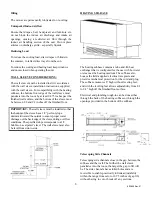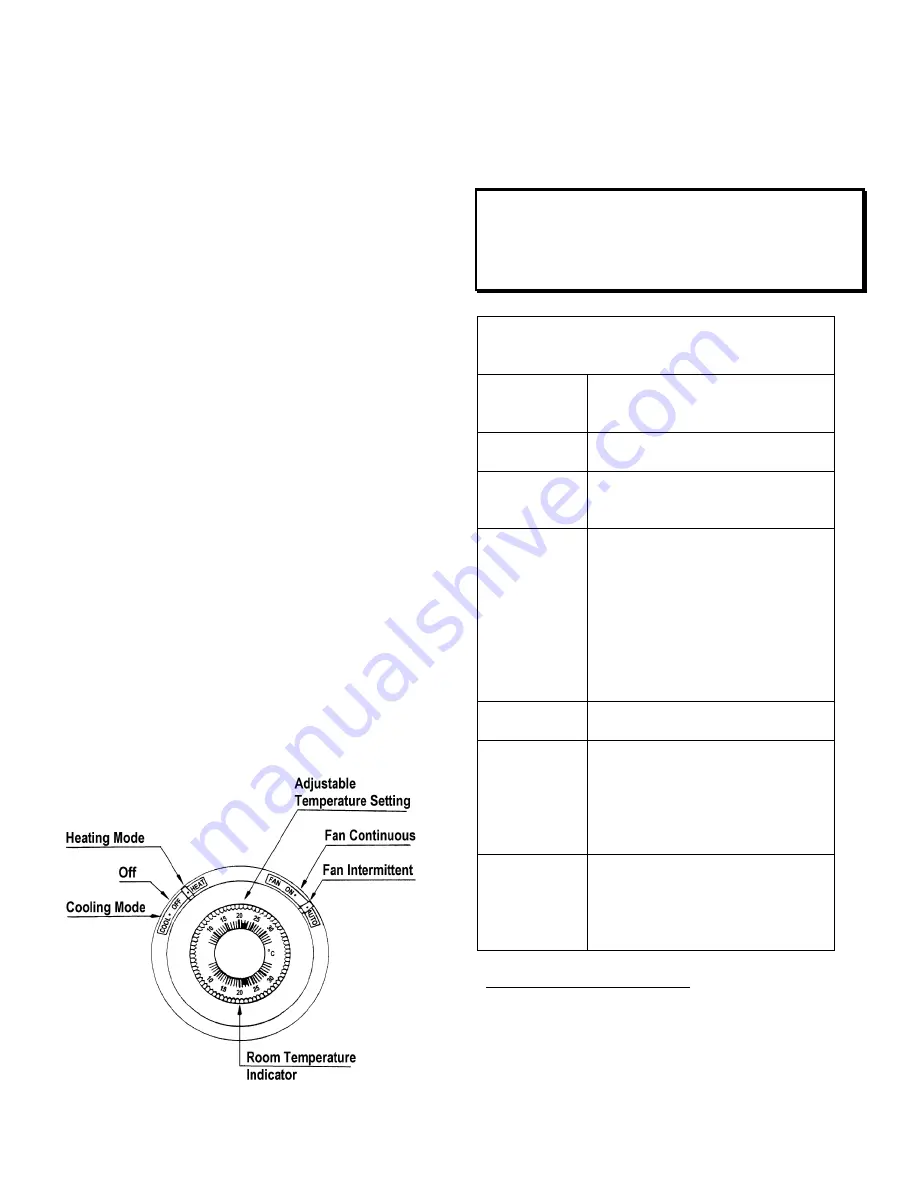
9
803809 Rev. 01
REMOTE THERMOSTAT OPERATION
When the unit is first plugged in, or when recovering
from a power outage, there will be a random 5 to 15
second delay before the electronic control powers up.
The keypad will be totally disabled once the DIP
switch has been set for remote mode. The unit will
obey the commands from the thermostat only.
The thermostat will automatically maintain the
temperature in the room, based on the setting pre-set by
the user. If the thermostat has only single fan speed
capability, a decision will need to be made as to
whether the fan will always run in high speed or low
speed, and then the appropriate fan speed wiring
connection can be made at the unit.
All the internal control features of the electronic board
remain active, except for keyboard and display
interface functions and room temperature sampling.
Room temperature is detected at the location of the
wall thermostat, and is usually a much more accurate
representation of bulk room temperature. The
thermostat used may have advanced features beyond
the basic functions described below. Consult your
thermostat Installation and Operating Instructions for
further information.
In addition to controlling room temperature, the room
thermostat is also used to select whether the unit is to
be in heating mode, or cooling mode, or in automatic
changeover between the modes. It also determines
whether the system is to be ON or OFF, and whether
the fan is to run continuously, or to cycle with heating
or cooling demand.
Figure 2
Once a comfortable temperature setting is established,
no other adjustments are necessary, except for fan
speed, which may or may not be adjustable on your
particular thermostat.
CAUTION
: One side of the unit’s 24-volt control system
is grounded. When wiring the thermostat, care must be
taken not to ground the wires, or drive a nail through the
thermostat wire bundle, thereby potentially burning out
the transformer.
WALL THERMOSTAT OPERATION
Heat
Sets the unit into heating mode.
Initiates heating when room
temperature falls below set point.
Off
Disables heating and cooling
modes, but allows control of fan.
Cool
Sets the unit into cooling mode.
Initiates cooling when room
temperature rises above set point.
Auto
(not shown)
Found on automatic changeover
thermostats only. Allows the
thermostat to decide whether it
should be in the heating or cooling
mode. Usually a 4 F
differential
or “deadband” will exist between
heating and cooling set points to
prevent inadvertent rapid
switching between modes.
Temperature
Setting
Establishes the “set point”, or
desired room temperature.
Fan On
Synonymous with “Fan
Continuous”. Fan will continue to
run after the heating and cooling
function has cycled off. Fan will
continue to run even when mode
switch is in Off position.
Fan Auto
Synonymous with “Fan
Intermittent”. Fan will cycle on
and off with the heating cycle or
cooling cycle, and will not operate
between cycles.
ADDITIONAL FEATURES:
Some additional features of the Electronic Control
units are as follows: