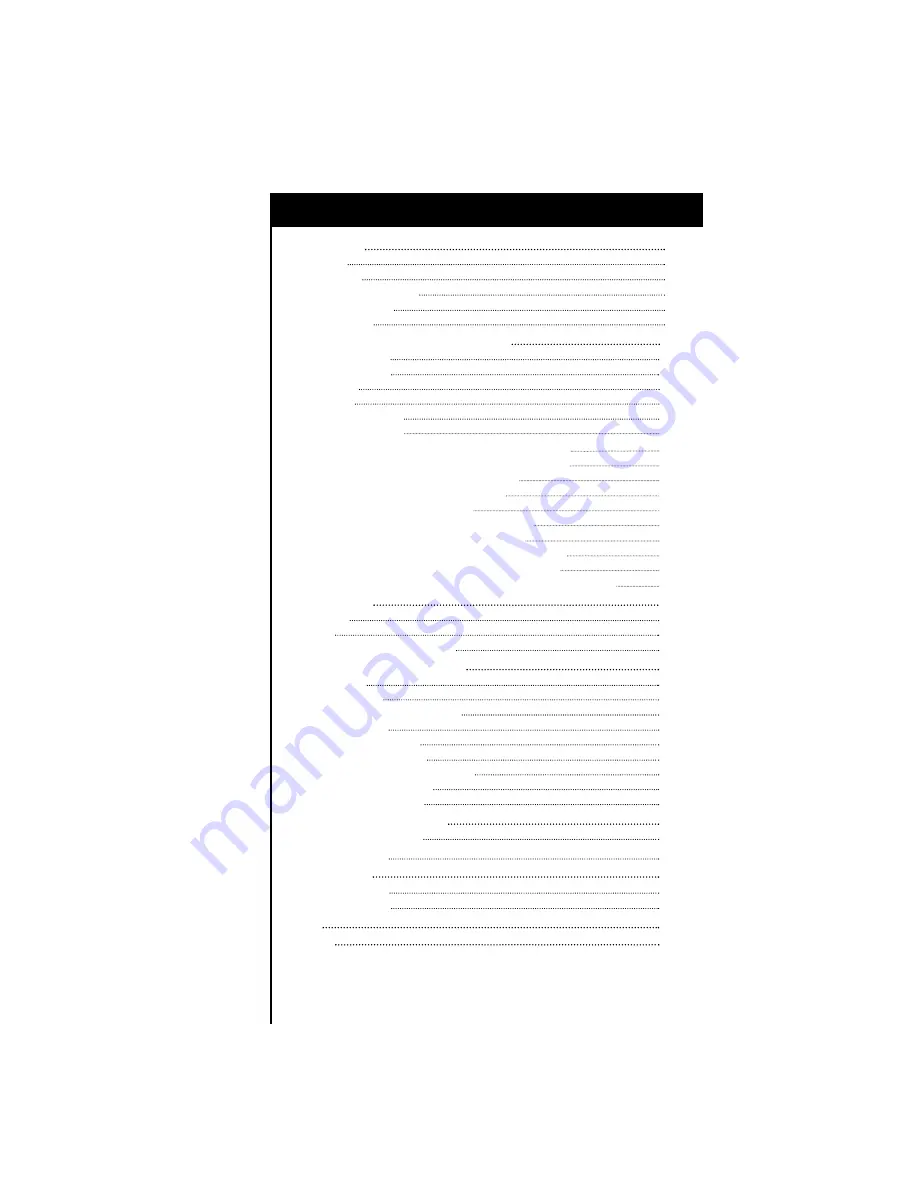
Table of Contents
2
Introduction
1
Welcome
3
Registration
3
Regulatory Information
3
Safety Precautions
6
Video Formats
9
Connecting Your Video Editing Unit
10
Package Contents
10
Optional Features
11
Front Panel
11
Rear Panel
13
Making Connections
15
Basic Connections
17
Connection to a Standard TV or Broadcast Monitor
17
Connection to an S-Video TV or Broadcast Monitor
17
Connection to a VGA Computer Monitor
18
Connection to a SCART TV or Monitor
18
Connection to an Audio System
18
Connection to a VCR with Standard Output
19
Connection to a VCR with S-Video Output
20
Connection to a Camcorder with Standard Output
20
Connection to a Camcorder with S-Video Output
21
Connection to a Camcorder with DV-1394 (ScreenPlay only)
21
System Basics
22
Keyboard
22
Mouse
26
Identifying Parts of the Screen
27
Operating Your Video Editor
31
Powering Up
31
Powering Down
31
Capturing (Recording) Material
32
Starting a Project
35
Using the Editor Screen
36
Backing Up a StoryBoard
56
Restoring a Backed Up StoryBoard
56
Using the Graphics Screen
57
Completing Your Project
62
Customizing Your System
63
Using the Setup Screens
63
Troubleshooting
66
Specifications
67
Limited Warranty
69
Obtaining Service
70
Index
71
Tutorial
77


































