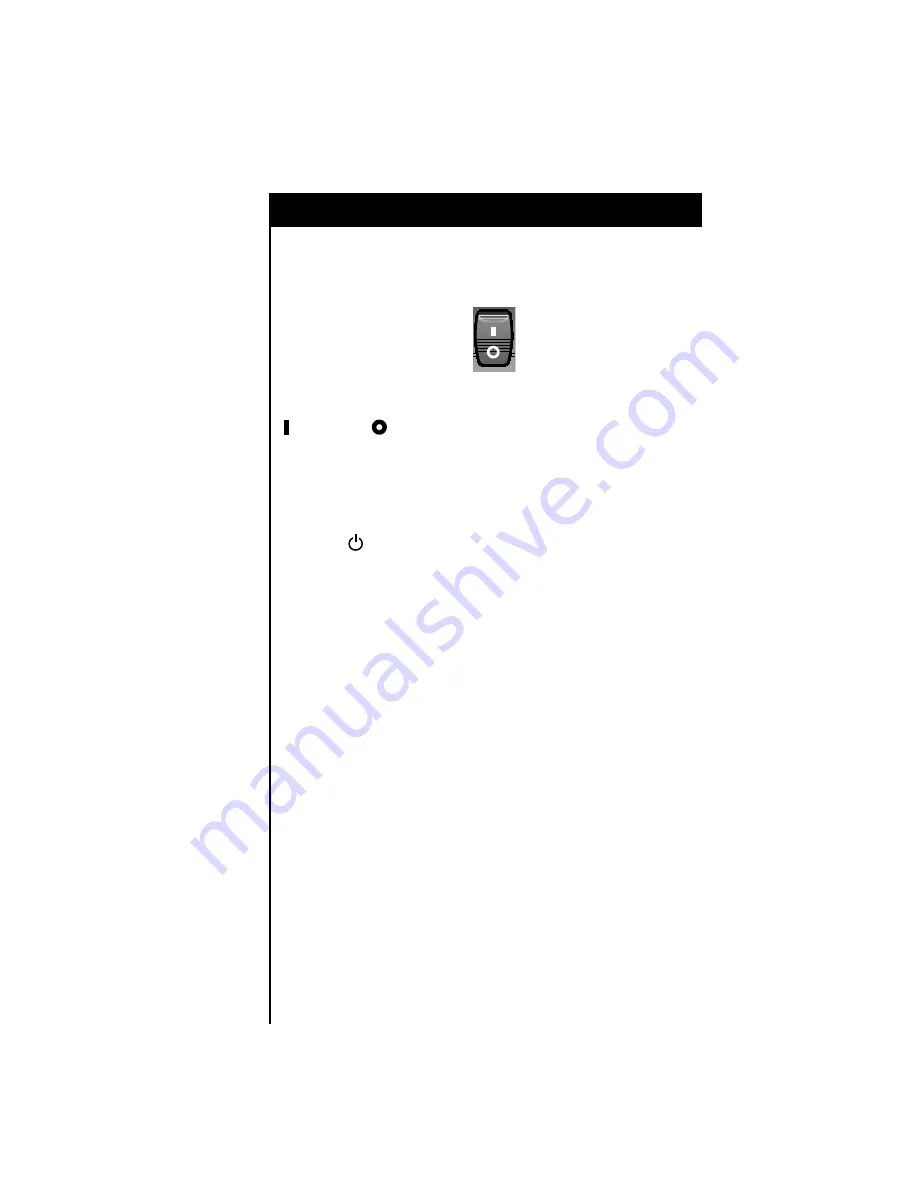
Operating Your Video Editor
31
OPERATING YOUR VIDEO EDITOR
Powering Up
To power up your unit, find the power switch located on the rear panel.
Move the power switch to the on position.
N
OTE
:
indicates on, indicates off.
After a minute or so, the Editor Screen will appear, indicating that you can
begin using your unit.
Powering Down
To power off your unit:
1. Press the key on the keyboard. This will allow the system to save your
current settings.
2. Move the power switch on the rear panel of the unit to the off position.
N
OTE
:
Another way to prepare for shutdown is to right click within the viewing
screen and select shutdown from the pop-up which appears.
















































