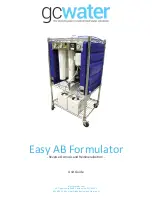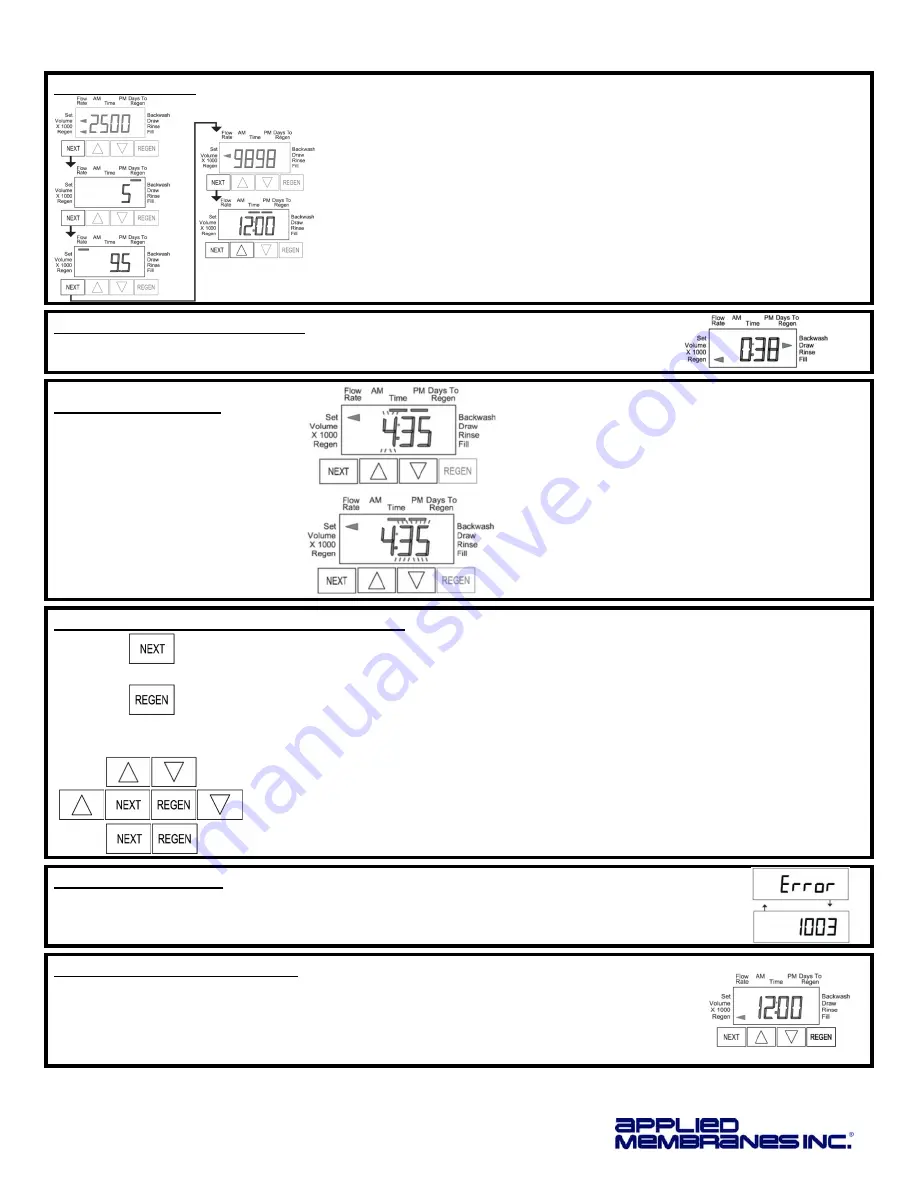
Installation and Service Manual – Metered Carbon Filter
Page 10
Copyright © 2012 Applied Membranes, Inc. All Rights Reserved.
User Display
When in normal operation, one of five displays may be shown. Pressing NEXT will alternate between the displays.
User Screen 1:
Typical user display. Shows volume remaining (in gallons)
until next regeneration.
User Screen 2:
Displays number of days to next regeneration.
User Screen 3:
Displays flow rate in gallons per minute.
User Screen 4:
Displays total flow in gallons since last reset.
(Press and hold
▼
for 3 seconds to reset to 0.)
User Screen 5:
Shows current time.
User screens 1, 3 and 4 will not be shown if 7 or 28 day options are selected in configuration
settings.
Regeneration Screens
During Regeneration: The display shows the time remaining in the current cycle.
Pressing “REGEN” will advance to the next cycle.
Set Time of Day
In the event of a prolonged power
outage, time of day flashes,
indicating that it needs to be reset.
All other information will be stored
in memory no matter how long the
power outage. Please complete
the steps as shown to the right.
(Time of day will only need to be set when a
power outage lasts more than 8 hours, or
when daylight savings time begins or ends.)
Press NEXT until the time of day screen is
displayed.
Press and hold
▲
or
▼
until the SET indicator is
displayed and the hour flashes.
Press
▲
or
▼
until the correct hour is displayed.
Press NEXT, the minutes will flash.
Press
▲
or
▼
until the correct minute is
displayed.
Press NEXT to return to the display screen.
Button Operation and Function
Scrolls to the Next Display
Press once and release to schedule a regeneration at the preset delayed regeneration
time. (Press and release again to cancel the regeneration.)
Press and Hold for 3 seconds to initiate an immediate regeneration.
While Regeneration is in Process:
Press to advance to the next cycle.
While in Programming Screens:
Press to go backwards to the previous screen.
Changes variable being displayed.
Key sequence to lock and unlock program settings.
Press and Hold for 3 seconds to initiate a control reset. The software version is displayed
and the piston returns to the home/service position, resynchronizing the valve.
Error Message
If the word “ERROR” and a number are flashing on the display, check the trouble shooting section of
this manual to identify the error. Clear error by disconnecting the power supply at the PC board and
reconnecting, or press the NEXT & REGEN buttons simultaneously for 3 seconds.
Manual Regeneration
Delayed Regeneration:
Press and Release the “REGEN” button.
“
◄
” will flash towards REGEN. Regeneration will be performed “tonight” at the preset time of
day. (Cancel request by pressing the “REGEN” button again.)
Immediate Regeneration:
Press and Hold the “REGEN” button for approximately 3
seconds. Regeneration will begin immediately. Request cannot be cancelled.