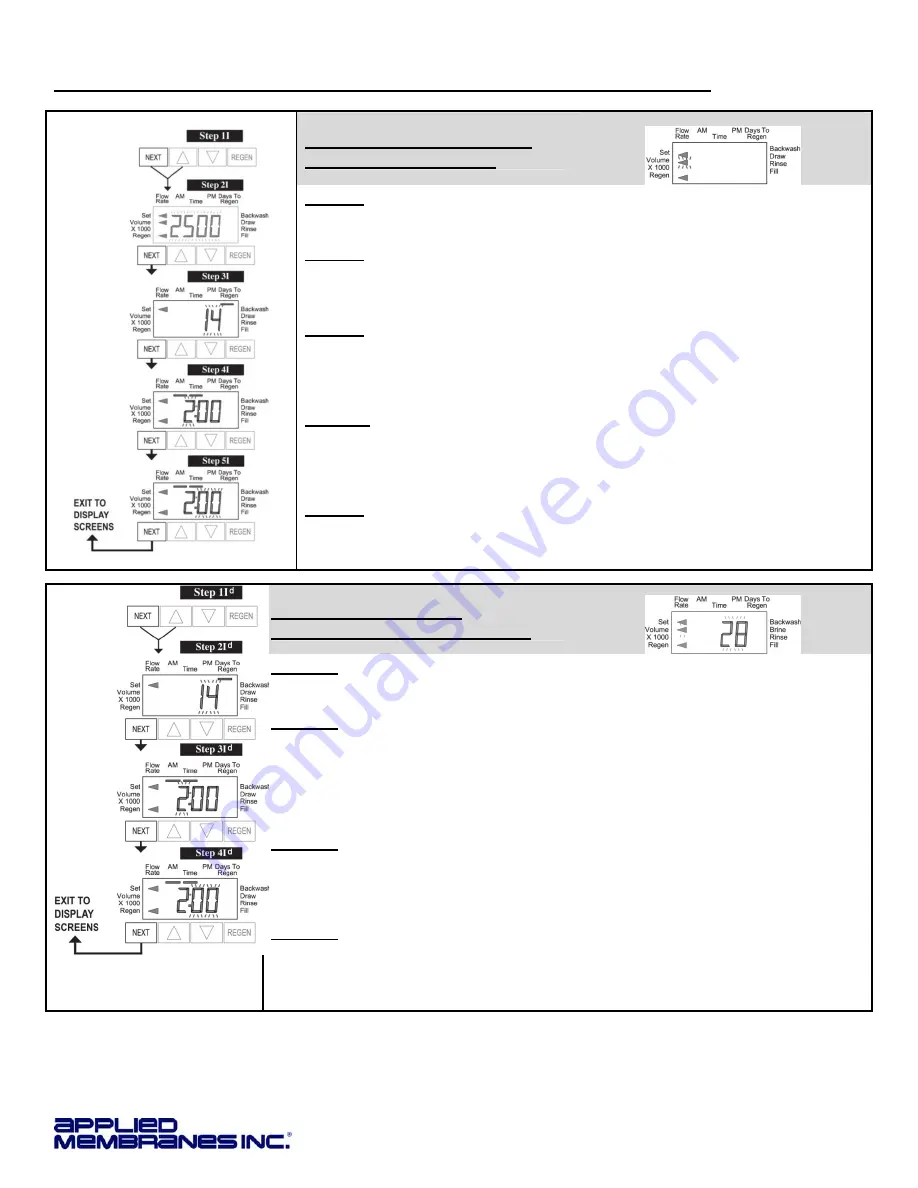
Installation and Service Manual – Metered Carbon Filter
Page 15
Copyright © 2012 Applied Membranes, Inc. All Rights Reserved.
Installer Displays and Settings for Control Valve Options
One of the three displays below will be shown depending on the option was selected in Configuration Settings Step 3CS.
Volume Initiated (Demand)
Regeneration Settings
This menu will appear when the below is selected in step 3CS
.
Step 1I
To enter Installer Display press NEXT and
▲
simultaneously for 5
seconds and release.
Step 2I
Press
▲
or
▼
to enter the volumetric capacity in gallons.
Press NEXT to go to Step 3I. Press REGEN to return to previous step.
Step 3I
Press
▲
or
▼
to adjust the days override setting from 1 – 28 or OFF.
Press NEXT to go to Step 4I. Press REGEN to return to previous step.
Recommended: 12
Step 4I:
Time of day the regeneration will occur on the day that the softener meets its
volume capacity (or days override). Press
▲
or
▼
to adjust the regeneration hour.
Press NEXT to go to step 5I. Press REGEN to return to previous step.
Step 5I
Press
▲
or
▼
to adjust the regeneration minutes.
Press NEXT to exit Installer Display Settings.
Press REGEN to return to previous step.
Regeneration Settings
(1-99 Days Time Clock Option)
This menu will appear when the below is selected in step 3CS
Step 1I
d
From normal mode, press NEXT +
▲
buttons simultaneously for 5 seconds and release.
Step 2I
d
Days to Regen: Set the number of days between regenerations by pressing
▲
or
▼
.
The allowable range is 1 to 99.
Days should be set for estimated time to deplete resin capacity
based on volume capacity and estimated usage. See Table 4 (page 12) for capacity information.
It is recommended to backwash at least once every 12 days.
Press NEXT to go to the next step. Press REGEN to go to exit.
Step 3I
d
Regeneration Time Hour: Set the time of day for regeneration to occur by pressing
▲
or
▼
.
Press NEXT to go to the next step. Press REGEN to go to the previous step.
Step 4I
d
Regeneration Time Minutes: Set the time of day for regeneration to occur by pressing
▲
or
▼
. Press NEXT to go to the next step.
Press NEXT to exit. Press REGEN to go to the previous step.
















































