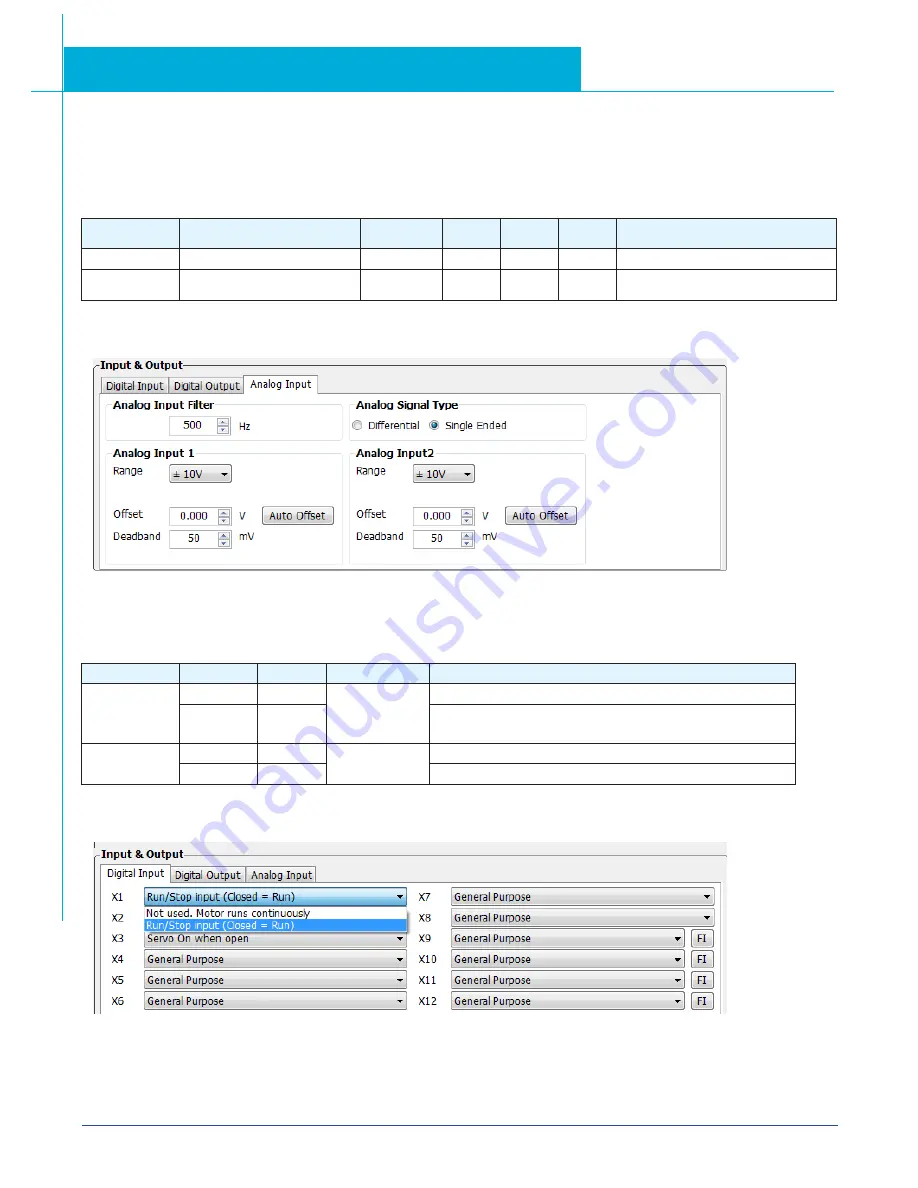
93
SV200 DC Hardware Manual
920-0126A
4/14/2017
7.3.3.4 Analog Input Deadband
In analog control model, even when the input voltage is 0V, it is almost impossible to ensure that the input voltage is absolute 0V due
to external interferences. In some cases, it might cause the motor to turn slowly in either direction. Therefore, it is recommended that a
reasonable deadband value be set to prevent this issue.
The analog input deadband can be configured via SVX Servo Suite or parameter P-56 (AD1) directly from the drive’s control panel.
Parameter
Name
Data Range
Default
Unit
LED
Display
Description
P-56 (AD1)
Deadband for analog input 1
0~255
0
mV
0
Set deadband for analog input 1
P-56 (AD3)
Differential analog Deadband
0~255
0
mV
0
Set deadband for differential analog
input
Setting Via Software
7.3.3.5 Run/Stop And Direction Signal
In analog velocity mode, external input X1 can set as the run/stop switch and X2 can set as the direction switch.
Signal Name
PIN
Signa
Function
Description
X1
X1+ (3)
Closed
Velocity mode
run/stop switch
Motor running, analog voltage value defines rotary velocity.
X1- (4)
Open
When switch is open, Motor stops rotation regardless of
analog input voltage.
X2
X2+ (5)
Closed
Velocity mode
run/stop switch
Change motor rotation direction.
X2+ (5)
Open
Not in use.
Setting Via Software
















































