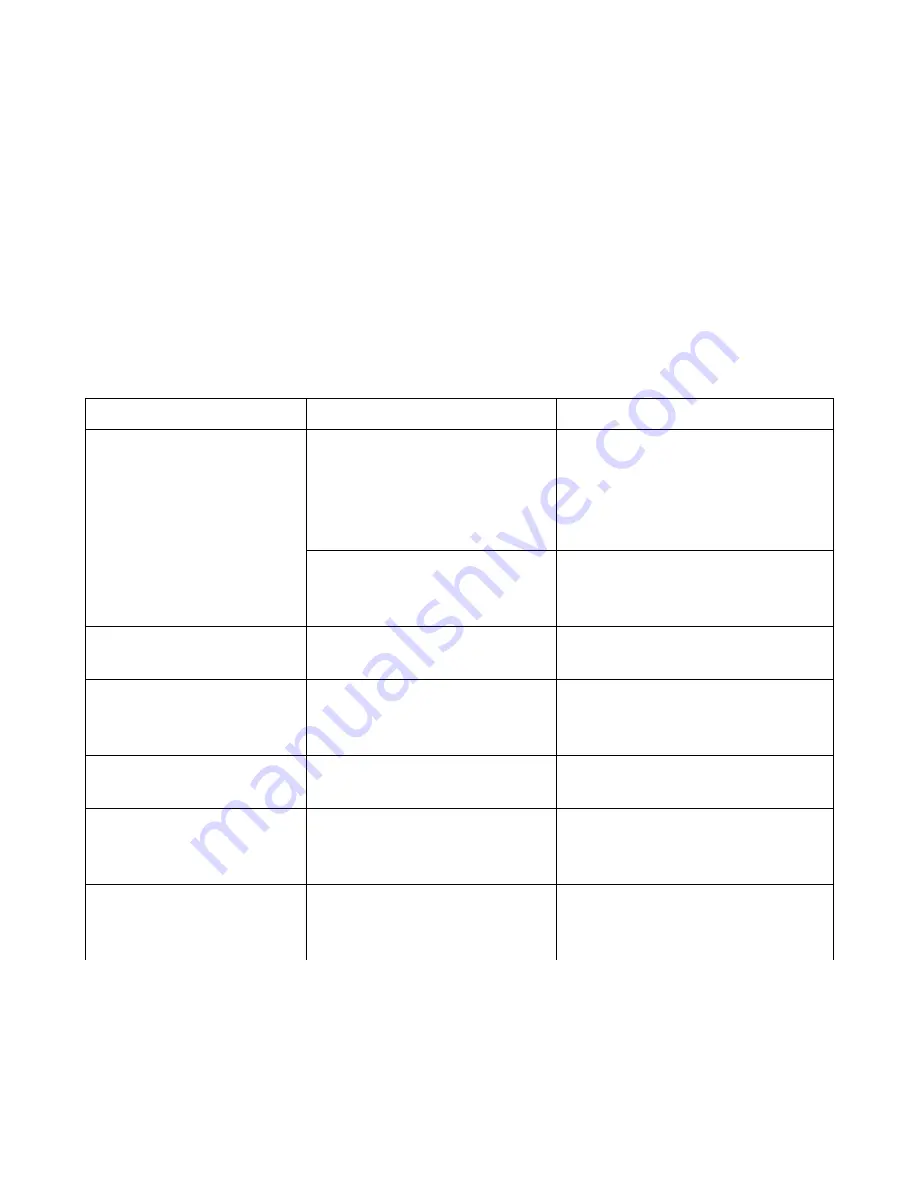
5
Troubleshooting
Your Omni DMX splitter requires no configuration or setup, however if something
doesn't seem to be working correctly you can check the following items. Please feel
free to call Applied Electronics for tech support at any time. (800) 883-0003
When checking data issues it is helpful to have a known working device
(dimmer, LED light etc) to test with. If you suspect that your splitter is not working
correctly, test a single DMX device by connecting it directly to your console and
confirm that it functions normally. You can then compare this “known good”
functionality to the operation when connected to a splitter output. This is method is
referred to as “test with device” in the troubleshooting table below.
ISSUE
POSSIBLE CAUSE
CORRECTIVE STEPS
No power LED
No power supplied to unit
Check the source power outlet
and the power supply cable.
Confirm that the powerCON
connector is twisted into the
“locked” position.
Input power fuse blown
Remove fuse (¼ turn) and
check. If blown, replace with
MAX 1A 250V fuse
No signal LED and no
DMX from loop-out port
No data being received
from transmitter (console)
Test data line with device
No signal LED but good
DMX confirmed at loop-
out port
Failed RS-485 receiving
chip
Replace receiver chip by
following steps in the repair
section
Signal LED on but no
output from any port
Signal may not be
compatible DMX
Test data line with device
Signal LED on but no
output from any isolated
port
Disconnected jumper cable Check jumper cable
connection between input and
output PCBs
No output from a single
isolated output port
Failed optical isolation or
RS-485 transmitter chip
Replace opto-iso and/or
transmitter chips by following
steps in the repair section
Omni DMX Splitter V1.01 1/31/19



























