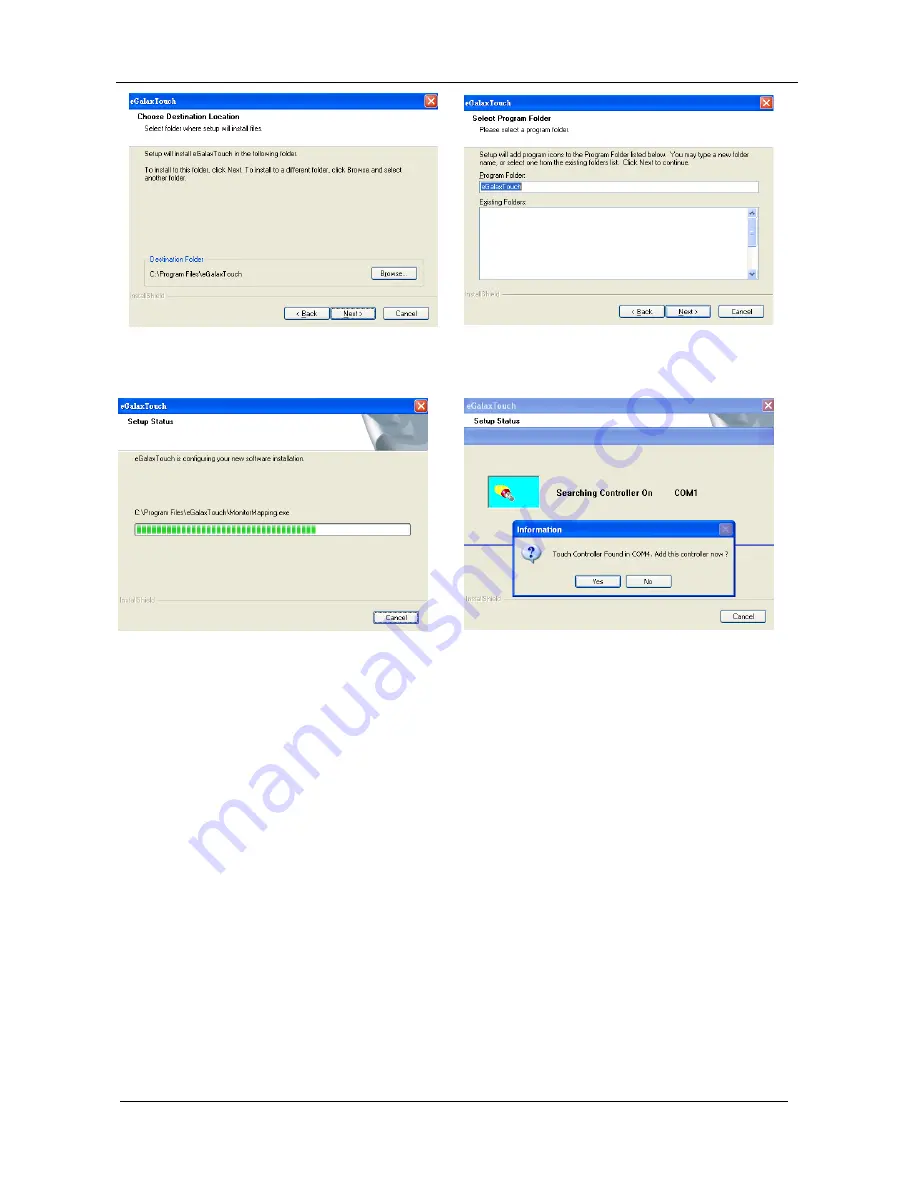
SOFTWARE INSTALLATION
SP-7260 Multi Function POS
10
g.
Select the Destination Folder or use the
default one listed.
h.
Type a Folder name or use the default one
listed. Click
Next
to continue.
i.
A progress window appears. Please wait.
j.
Click
Yes
. The installation completes in
seconds.
All manuals and user guides at all-guides.com















































