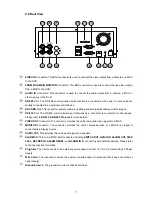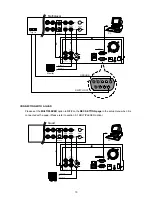14
3.4 Updating System Software
If the system software of the DVR-3011S needs to be upgraded, please take the following steps to
safely update it.
Important: Before carrying out the following procedures, please ensure the SD card is working
and the file of system software is intact
1. Turn off the DVR-3011S.
2. Insert the SD card into the built-in SD slot of the unit.
3. Hold down the
Up
and
Down
buttons simultaneously, and then turn on the unit.
4. Keep holding down the buttons until the DVR-3011S sounds a tone and display the message
“
XXXXXX BYTES READ
” Now the DVR-3011S is updating the system software, which will take
approximately 90 seconds to process.
5. Restart the unit when the device sounds a tone twice and displays the message “
PLEASE RESTART
”
The process is complete.
(If you have already followed the procedure 1~5. the unit, however, not being able to power on.
Please first check if the SD card you are using is functioning and the file is intact. And then start
procedures 1 ~ 5 all over again.)
6. Verify the version of the system software. (Please refer to section 5.6 VERSION option)
Power
Display
Enter
Monitor
Setup
PLAY
STOP
REC
FWD
REV
PAUSE
A-rec
Search
T-rec
POWER
DISK
13
12
Warning: Don’t Interrupt the process while the unit is updating itself and proceed with
a SD card containing with no system software of the unit, which would cause
the unit hang on.
Summary of Contents for DVR-3011S
Page 2: ......