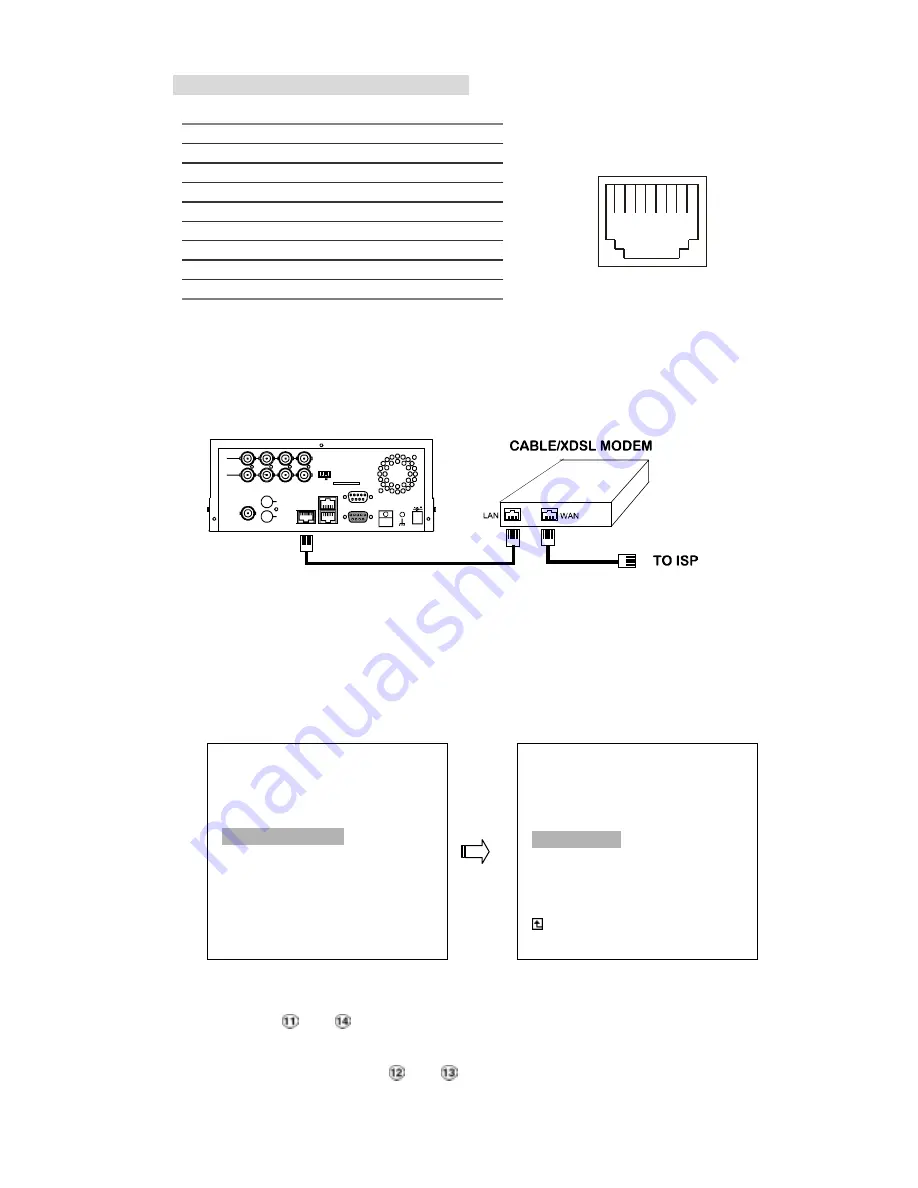
65
RJ-45 PIN configuration for LAN Hub
PIN NO.
PIN Assignment
1.
TX +
2.
TX -
3.
RX +
4.
Not Connected
5.
Not Connected
6.
RX -
7.
Not Connected
8.
Not Connected
1 2 3 4 5 6 7 8
RJ-45 socket
12.1.3 Connect to WAN (INTERNET)
The RJ-45 PIN configuration for connecting to a WAN is the same as connecting to a LAN.
RJ-45
SD Card
RS-232
ALARM
DC12V
RS-485
hi-z
75
AUDIO
IN
IN
OUT
OUT
MONITOR
ETHERNET
I/O
12.2 Configure Your DVR Network Settings
Upon network hardware connection, you need to activate the network function and configure
the proper network settings of the DVR.
12.2.1 Enable DVR Network Function
z
Press the
Setup
button to enter the OSD MAIN MENU. Please use the
“<” “>”
buttons
and
to highlight COMMUNICATION; then press the
Enter
button to
enter the COMM SETTING page.
z
Use the
“
^
” “v” buttons
and
to highlight NET ENABLE; select ON. Then
press the
Enter
button to proceed.
MAIN MENU
RECORD
ALARM / MOTION
TIMER / SEQ / TITLE
COMMUNICATION
DISK
SYSTEM
GOTO COMM PAGE
COMM SETTING
COMM ID
:
01
RS232
: ON
RS485
: ON
NET ENABLE
: ON
NET DHCP
: OFF
NET
IP
:
SET
FTP SETTING
MAIN PAGE
ETHERNET ENABLE
Summary of Contents for DVR-3014
Page 2: ......
















































