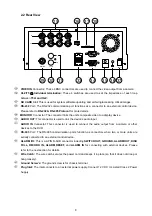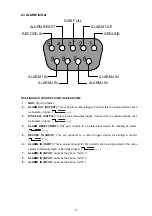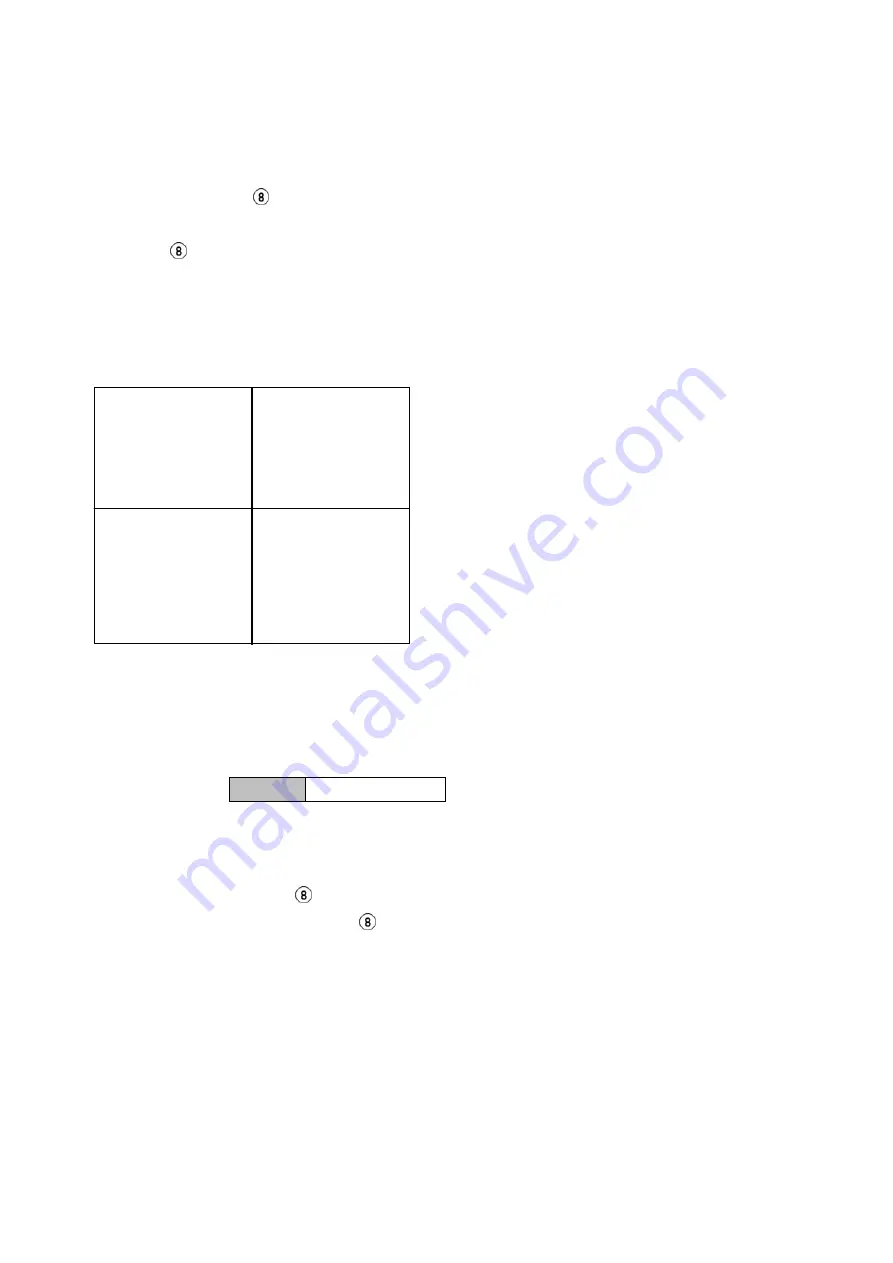
3.3 System Information and channel selection
3.3.1
SYSTEM INFORMATION
You can display system settings information as shown on
Figure 3.3 A
below at any time by pressing
the
Display
button
. In the playback mode, the recorded video information is displayed. In the live or
recording mode, the Manual Recording information is displayed. Each sequential press of the
Display
button
displays a different message detailed in the following example. By default, the unit displays
titles, time, and date on a monitor as shown next.
Default display
CH 1 CH 2
CH 3 CH 4
09- 05-2003 16:13:02
CH1 , CH2, CH3, CH4 are titles for each channel, changeable in Setup menu
Capacity Status
:
09- 05-2003 16:13:02
( System Data/ Time )
Press the
Display
button
once; the DVR will display the following sample message plus the default
display. Press the
Display
button
again; the unit will not display any OSD message. Press the
button one more time to back to the default display.
12
Summary of Contents for DVR-3014ST
Page 2: ......