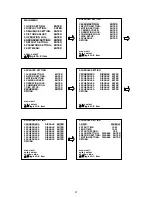14
4A160J0-1A 160G
5400
RPM
4R080L0-1 80G
5400
RPM
5A300J0-1A 300G
5400
RPM
6Y080L0 80G
7200
RPM
6Y080L0-3 80G
7200
RPM
6Y120L0-1 120G
7200
RPM
6Y200P0-1A 200G
7200
RPM
6Y250P0-1A 250G
7200
RPM
6B300R0 300G
7200
RPM
6L080P0 (RoHS)
80G
7200 RPM
6L100P0 (RoHS)
100G
7200 RPM
6L120P0 (RoHS)
120G
7200 RPM
6L160P0 (RoHS)
160G
7200 RPM
6L200P0 (RoHS)
200G
7200 RPM
6L250R0 (RoHS)
250G
7200 RPM
Maxtor
6L300R0 (RoHS)
300G
7200 RPM
WD800AB 80G
5400
RPM
WD1200AB 120G
5400
RPM
WD800BB 80G
7200
RPM
WD1200BB 120G
7200
RPM
WD1800BB
180G
7200 RPM
WD2000BB
200G
7200 RPM
Western Digital
WD2500JB
250G
7200 RPM
SV0802N 80G
5400
RPM
Samsung
SV1203N 120G
5400
RPM
NOTE: Hard-disk drives not shown on this list have not been tested by our engineering team and are not
recommended for use with this product. For the latest updated list on the recommended hard disk
drives, please contact your dealers or distributors.
CAUTION: Please don’t use the hard disk(s) you have employed with a particular model of the DVR (in
recording and playing back data) with any other model of DVR, for you will lose the data you
have stored in the hard disk (s) if you do so. You are free to use the same hard disks between
DVRs belonging to a single model.
3.3 Built-in hard disk
WARNING: The users should not change the hard disks themselves. Please consult a professional to
build in the hard disks if necessary.
To install the two hard disks please take the following steps:
1.
Loosen the mounting
screw on one of the mobile
racks of the DVR and
detach it.
2.
Draw out the mobile rack
from the DVR.
3.
Setting the jumper of your
HD1
driver: The way to set
the jumper of the drive
varies between
manufacturers; please
refer to the instructions on
the driver to set the
jumpers in the
master
position.
4.
Place the hard disk in the
rack.
Summary of Contents for DVR-3016, DVR-3016D
Page 2: ......
Page 100: ...98 Figure 7 RMN040200255 V5 2 ...