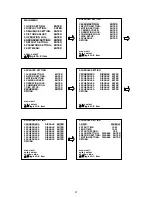16
13.
Place the mobile rack back
onto the device and screw
in the screw.
14.
Attach the interface
connector and the power
connector to the drive.
Please note the red lining
of the IDE cable and the
red wire of the power cable
must line up side by side.
15.
The installation of the hard-disk drive is complete.
Summary of Contents for DVR-3016, DVR-3016D
Page 2: ......
Page 100: ...98 Figure 7 RMN040200255 V5 2 ...