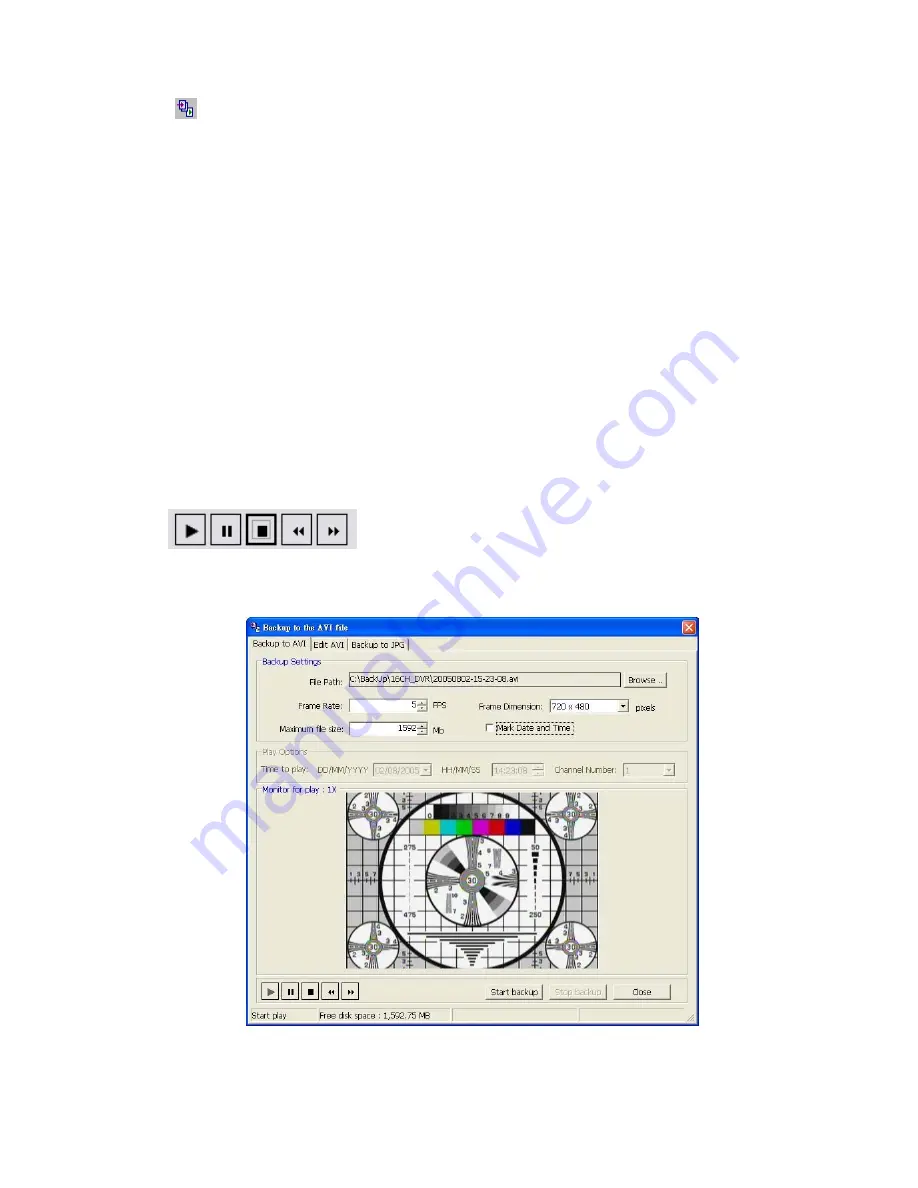
74
6.5.3 Backup and video edit
Use the
button to see the
"Backup"
window.
【
Backup up to AVI
】
:
Backup Settings
:
●
File Path :
To set the backup file path and the file name, click the
"Browser"
button on the right.
●
Frame Rate :
Sets the backup record file speed.
●
Maximum File Size :
Sets the maximum file size.
Note: The unit of “Maximum File Size” in windows XP system is “Mb”, but the unit of “Maximum
File Size” in windows 98 or Win me is frame.
●
Frame Dimension :
Sets the resolution.
●
Mark Day and Time :
Sets the date and time stamp.
Play Options
:
●
Time to play:
To search the date and time you want.
●
Channel Number:
To choose the camera.
Play Monitor
:
●
Use the panel below to play or stop, etc.
●
If you already want to back up, click the
"Start backup"
button. If you want to stop, click the
"Stop
backup"
button.
Summary of Contents for DVR-3016, DVR-3016D
Page 2: ......
Page 100: ...98 Figure 7 RMN040200255 V5 2 ...
















































