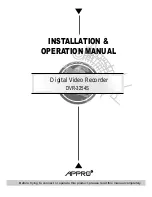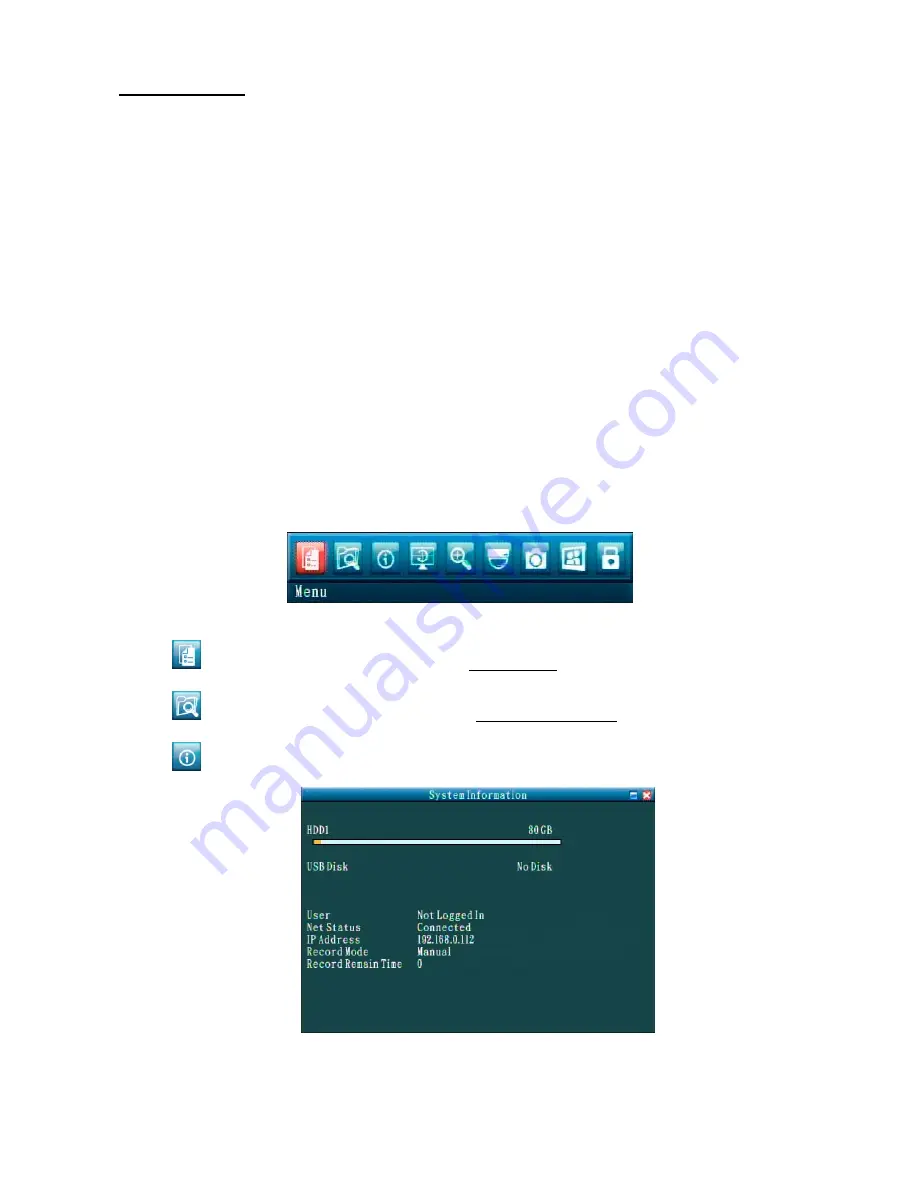
11
3. Installation
Please follow the instructions below to set up the system.
3.1 Connecting Devices to the Rear Panel
1. Connect the main monitor to the Main Monitor BNC connector.
2. Connect one or more cameras to the Camera In BNC connector(s). Depending on the version of the
DVR, you can connect from 1 to 4 cameras.
3.2 Connecting a mouse
Use the USB / PS2 mouse supplied with the DVR unit.
1. Connect the mouse to the USB mouse port at the back panel.
2. Reboot the unit.
3.2.1 The Main Control Panel
Click on the mouse right key to bring up the mouse control panel with 9 function buttons. Click twice to
close the panel.
1.
The Menu button: Please refer to chapter 5 Menu Setup for more details.
2.
The Search button: Please refer to section 4.3 Search Operations for more details.
3.
The Information button: Click to enter into the System Information page.
(1)
HDD: Hard disk drive compartment.
(2)
n
GB: The capacity of an installed hard disk.
(3)
USB: The USB flash memory front compartment for the backup USB disk.
Summary of Contents for DVR-3254S
Page 2: ......
Page 74: ...72 Figure 7 Verifying IP Address of DVR RMN0400372 V1 2 ...