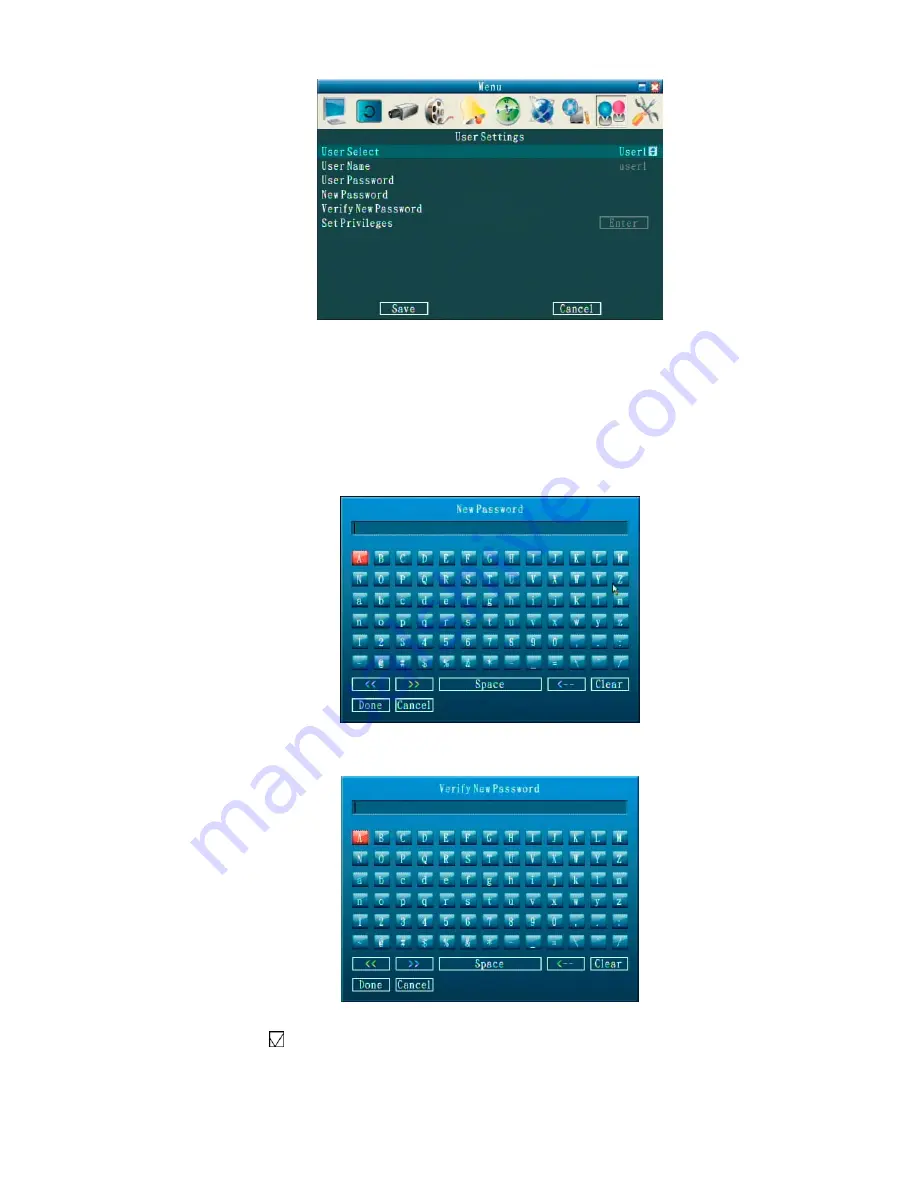
49
(1) User Select:
Select the user from User1~User8.
(2) User Name:
Display the user name.
(3) User Password:
The password, which you already set, will be marked with asterisks (*) here.
(4) New Password:
Type in the 1~12 digit new password you choose.
(5) Verify New Password:
Re-type your advanced password in order to check it.
(6) Set Privileges:
Activate
(ON) or deactivate
□
(OFF) the user’s privileges which has limited power to change
the settings for the following: Menu, Manual Record, Play, Back Up, Remote Access, PTZ,
Snapshot and Album.
Summary of Contents for DVR-3254S
Page 2: ......
Page 74: ...72 Figure 7 Verifying IP Address of DVR RMN0400372 V1 2 ...
















































