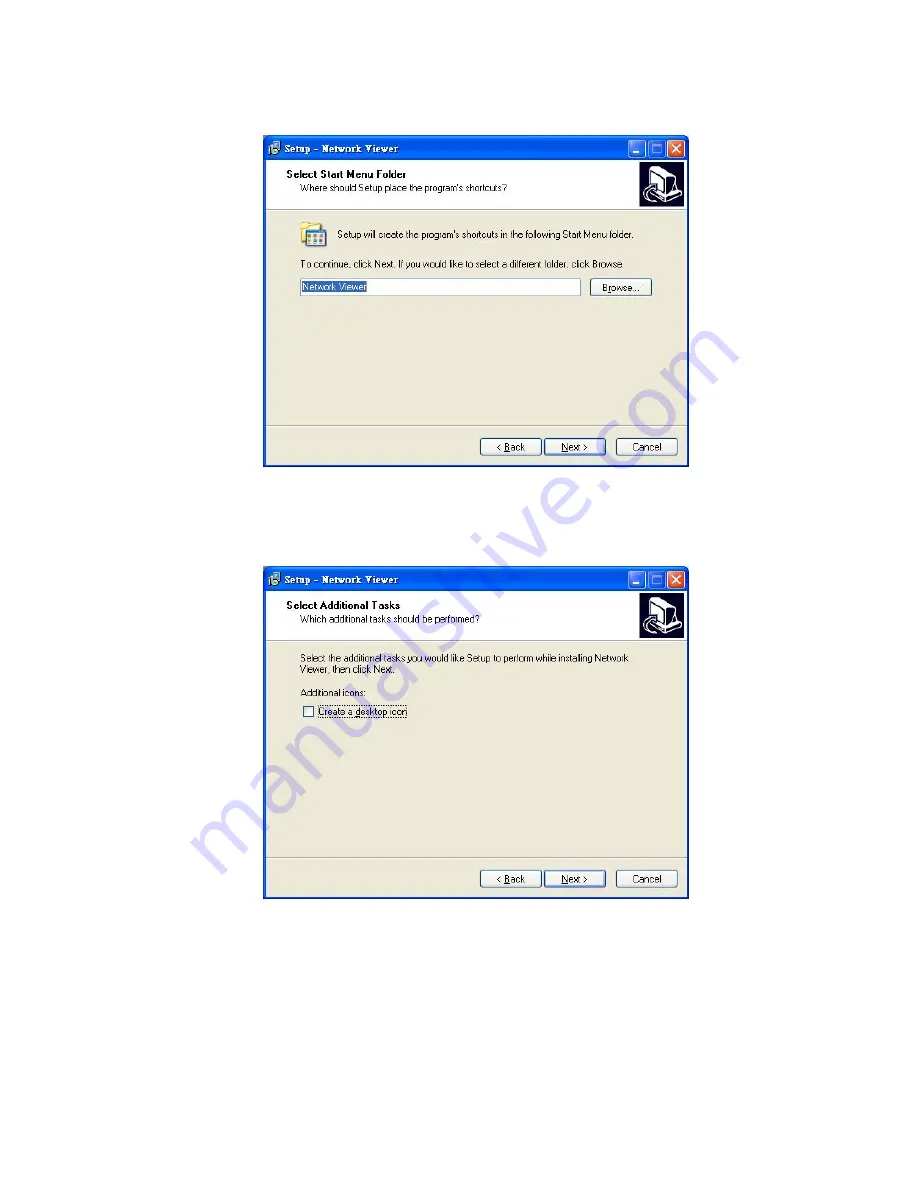
Step 4:
The installation screen will show the message
"Network viewer"
. Or you can enter the folder
name you want.
Note:
Click
"Next"
to continue the installation.
Step 5:
Tick to create a desktop icon.
Note:
Click
"Next"
to continue the installation.
35

















