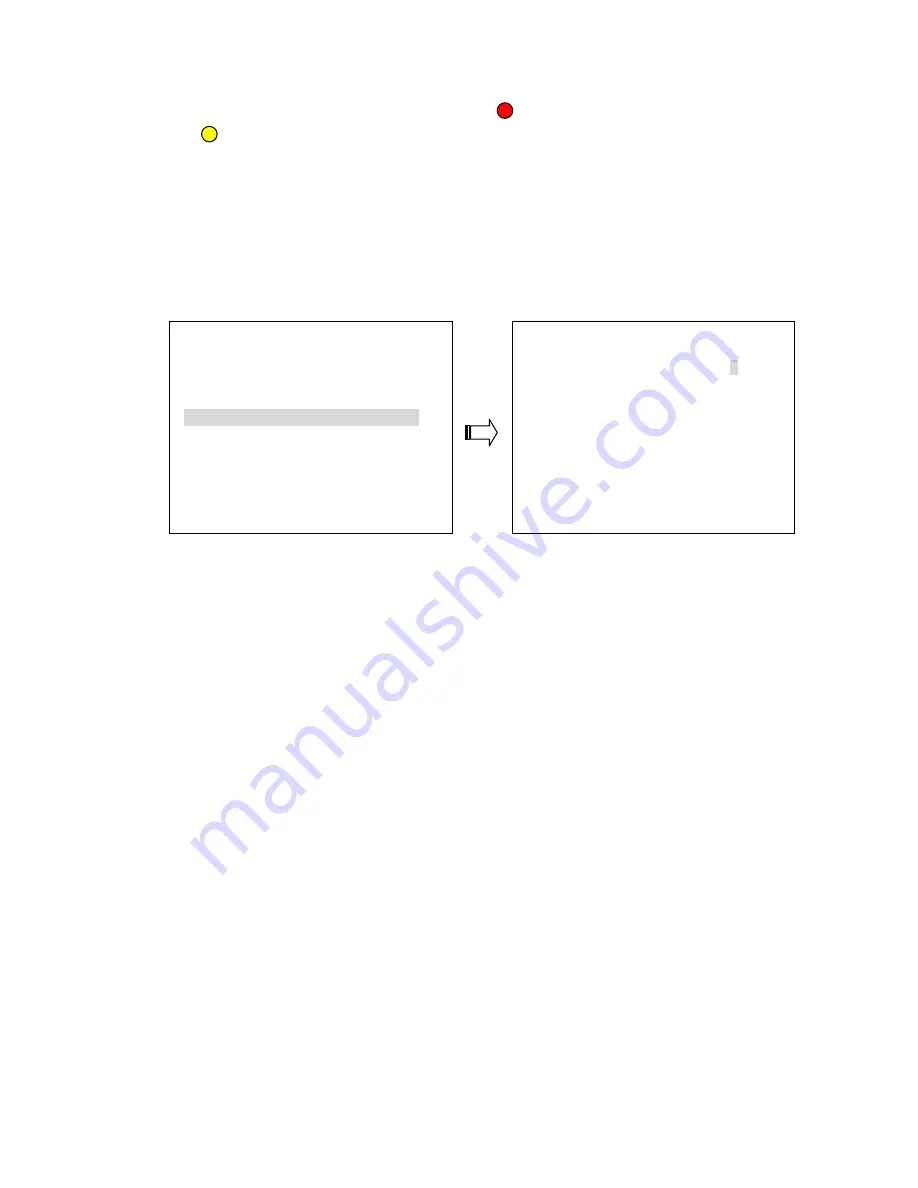
The user needs to see the situation in each channel in order to set a detection zone within the 8W
×
6H (48) area. The effective points are marked “ ” (red) and the ineffective points are marked
“
” (yellow).
The user can use the manual mode to set the target area. Please press the “
↑
”, “
↓
”, “
←
” or “
→
”
buttons to select the points, and use the
Enter
button to mark them one by one; or press the
Save
button to activate the whole points.
5.5.4 NETWORK SETTING
ADVANCED SETTING
NETWORK SETTING
1. NETWORK PASSWORD
9999
1.RECORD SETTING
ENTER
2.ALARM SETTING
ENTER
2. PORT DATA/CMD
5000/5001
3. IP MODE
DHCP
4. IP ADDRESS
3.MOTION SETTING
ENTER
4.NETWORK SETTING
ENTER
5.SCHEDULE SETTING
ENTER
5. SUBNET MASK
6.RS-232 SETTING
ENTER
6. GATEWAY
7.RS-485 SETTING
ENTER
7. ENVIRONMENT
EXTER_WAN
8. DDNS SETTING
ENTER
1. NETWORK PASSWORD:
The default admin password is
9999
.
2. PORT DATA/CMD:
The option is to set the transfer ports of the image data and command data.
Note:
The values of DATA/CMD ports must be the same with the setting of the Network Viewer
software (refer to chapter 7).
3. IP MODE:
Select this item and use the “
↑
” and ”
↓
” buttons to select the IP MODE from:
“DHCP” or “STATIC”. If provided with a DHCP server, the DVR can get an IP
automatically.
4. IP ADDRESS:
When setting the STATIC mode, the IP
address may be manually edited.
5. SUBNET MASK:
When setting the STATIC mode, the IP mask may be manually edited.
6. GATEWAY:
When setting the STATIC mode, the gateway may be manually edited.
NOTE:
When only one unit of the DVR is connected to a computer or LAN, you can freely
assign an IP address for the DVR. For example, there is a range of DVR IP addresses from
192.168.1.1 to 192.168.1.255. You can pick one for use from the range of the IPs. It’s not
necessary to set MASK and GATEWAY; leave the settings as default.
26
Summary of Contents for DVR-3716
Page 2: ......
Page 51: ...Figure 4 Figure 5 49 ...














































