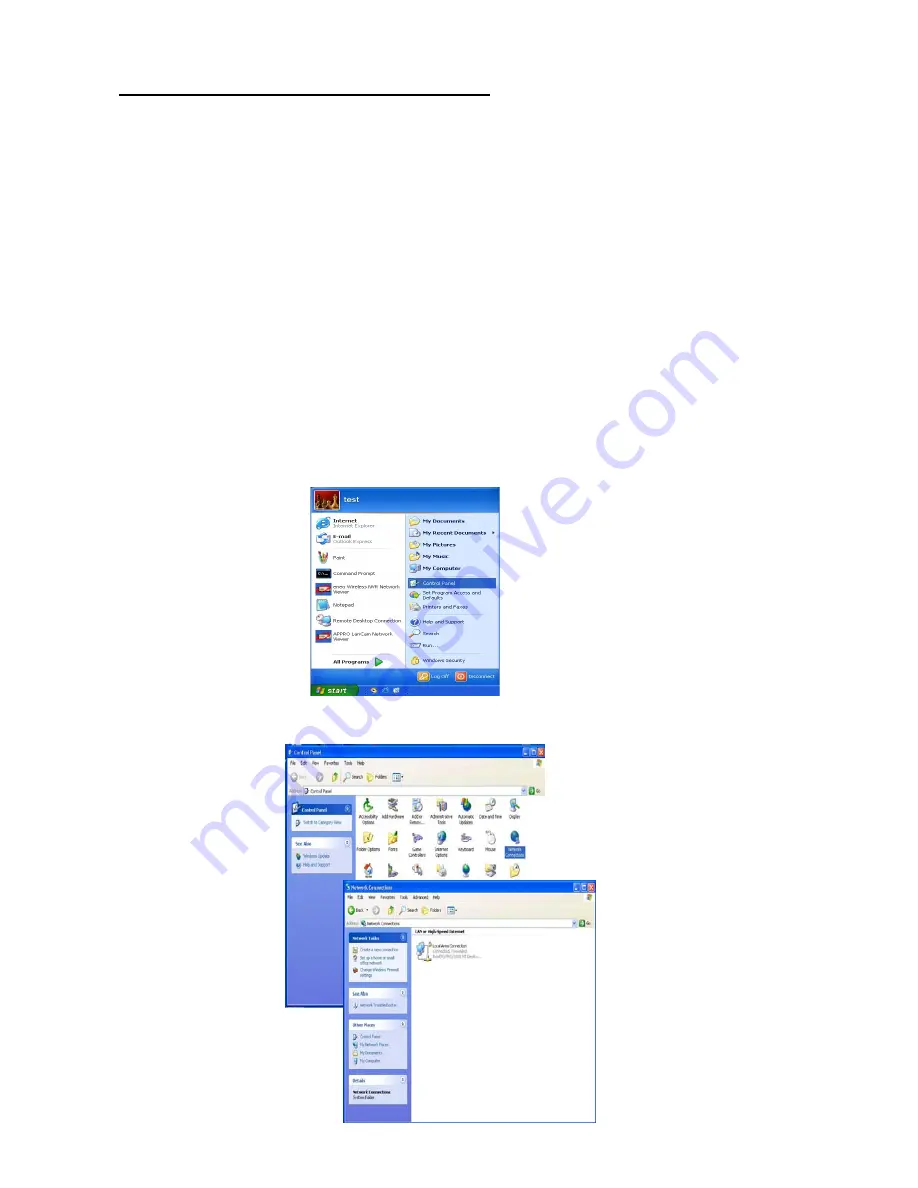
7. NETWORK VIEWER: INTRODUCTION
Please use our Network Viewer to connect the DVR-3716. It supports your local PC simultaneously with the
DVR backup data. See below for the chief features of this Network Viewer.
The programs can be operated by a selected PC equipped with the following requirements
:
1. Intel Pentium III 750MHz (at least).
2. 128 MB RAM
3. Windows 2000, XP or above.
4. 4 MB Video card capable of 24-bit true color display.
5. 160 MB free hard-disk space for software installation.
6. 10-base T network for LAN operation.
7.1 TCP/IP COMMUNICATION SETUP
Follow the instructions below to install the TCP/IP communication program into your computer.
1
. Click the
Start
Menu from your computer, and point to the
Control panel.
2
. Double click the
Network
Connections
icon to enter the Network setting windows.
32
Summary of Contents for DVR-3716
Page 2: ......
Page 51: ...Figure 4 Figure 5 49 ...
















































