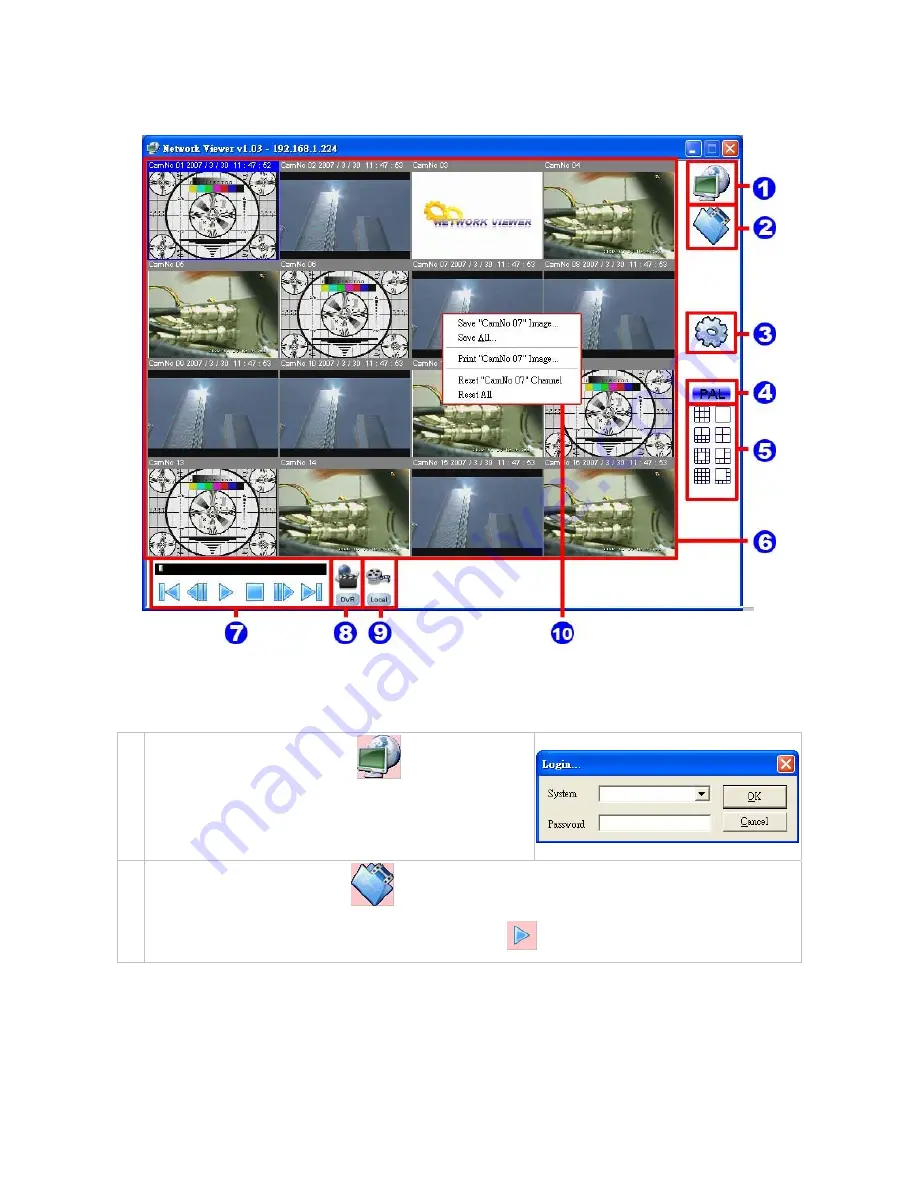
7.5 OPERATION
1.
Connect to a DVR:
Press the
button to enter the
Network Viewer Setting
window. Select the IP address from
the drop-down list which you want to connect, type the correct
password, and then press the OK button to connect.
Open the local files:
Press the
button to open the recorded files in the disks.
2.
Note:
Select the recorded file (
*.dvr
), and then press the
button to play it.
41
Summary of Contents for DVR-3716
Page 2: ......
Page 51: ...Figure 4 Figure 5 49 ...












































