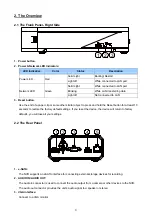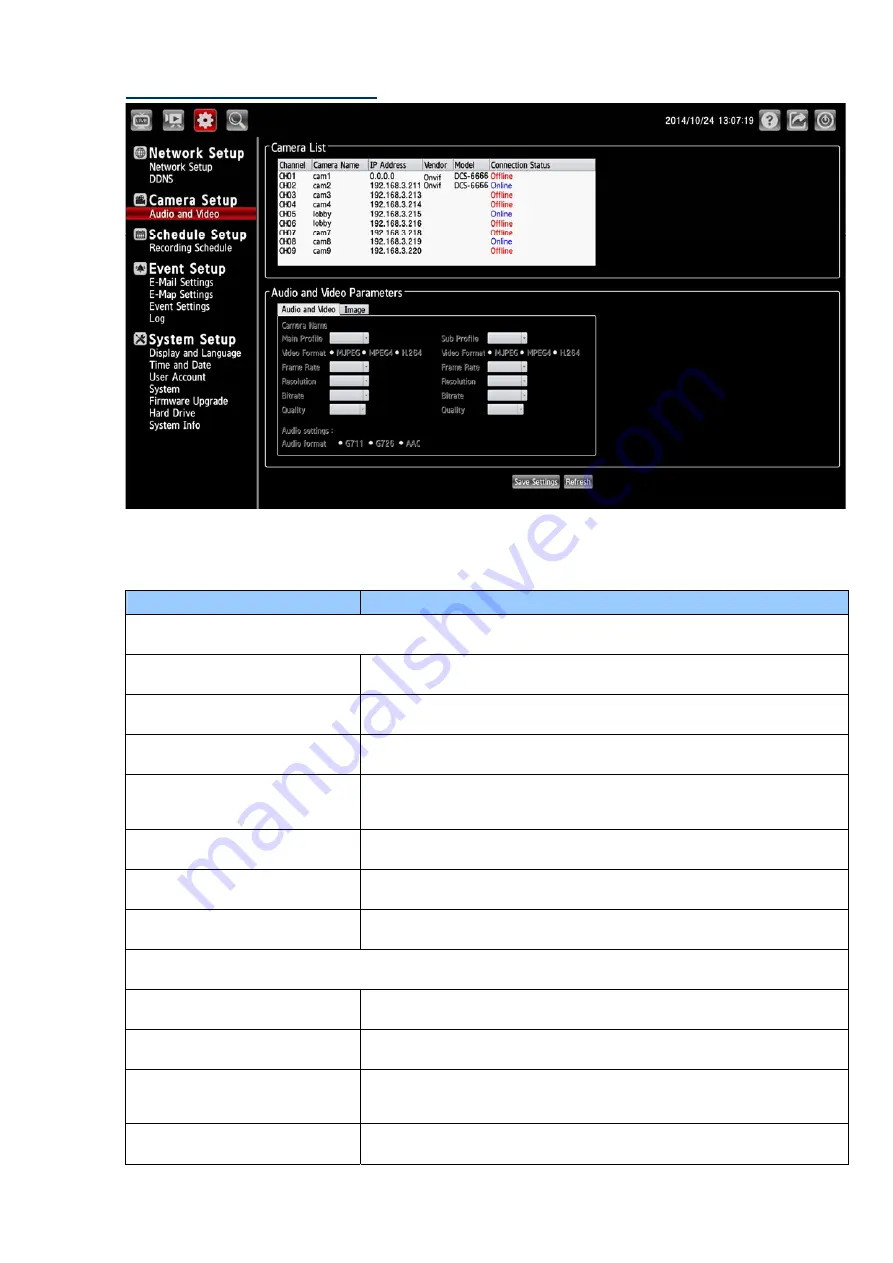
II. Camera Setup – Audio and Video
Select a camera on the Camera List for advanced settings. Click on the
Audio and Video
button to
enter the Audio and video page to set the details of the cameras. Click on the
Image
button to enter the
image-setting page.
Function buttons
Description
Audio and Video
Main/ Sub Profile
Select the Profile number from 1-2.
Video Format
Choose the video format from “MJPEG”, “MPEG4” or“H.264”.
Frame Rate
Click on the drop-down list to choose the frame rates
Resolution
This option allows the user to choose the video resolution of the live view
area.
Bitrate
Selects the image quality level of H.264 images captured.
Quality
Selects the image quality level of MJPEG/ MPEG4 images captured.
Audio Format
Click to choose the audio encoding of “G.711”, “G.726” or “ACC”.
Image
Brightness
An adjustable setting to compensate for backlit scenes.
Contrast
The measurement for color intensity/strength.
Saturation
This setting controls the strength of colors from black and white to bold
colors.
Sharpness
An adjustable setting to set the clarity of detail in the images.
16