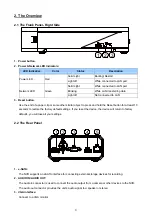2.4 Hard Disk Installation
Before installing a hard disk drive (HDD), please make sure the power is disconnected from the NVR. A factory
recommended HDD should be used for this installation.
Tools Required: Screwdriver.
1. Remove the cover from the NVR. Then insert the hard disk along the slot until it is placed into the proper
position.
2. Place the HDD on the mounting plate and fix it with 2 screws.
3. After having finished the installation, please replace the front cover.
5