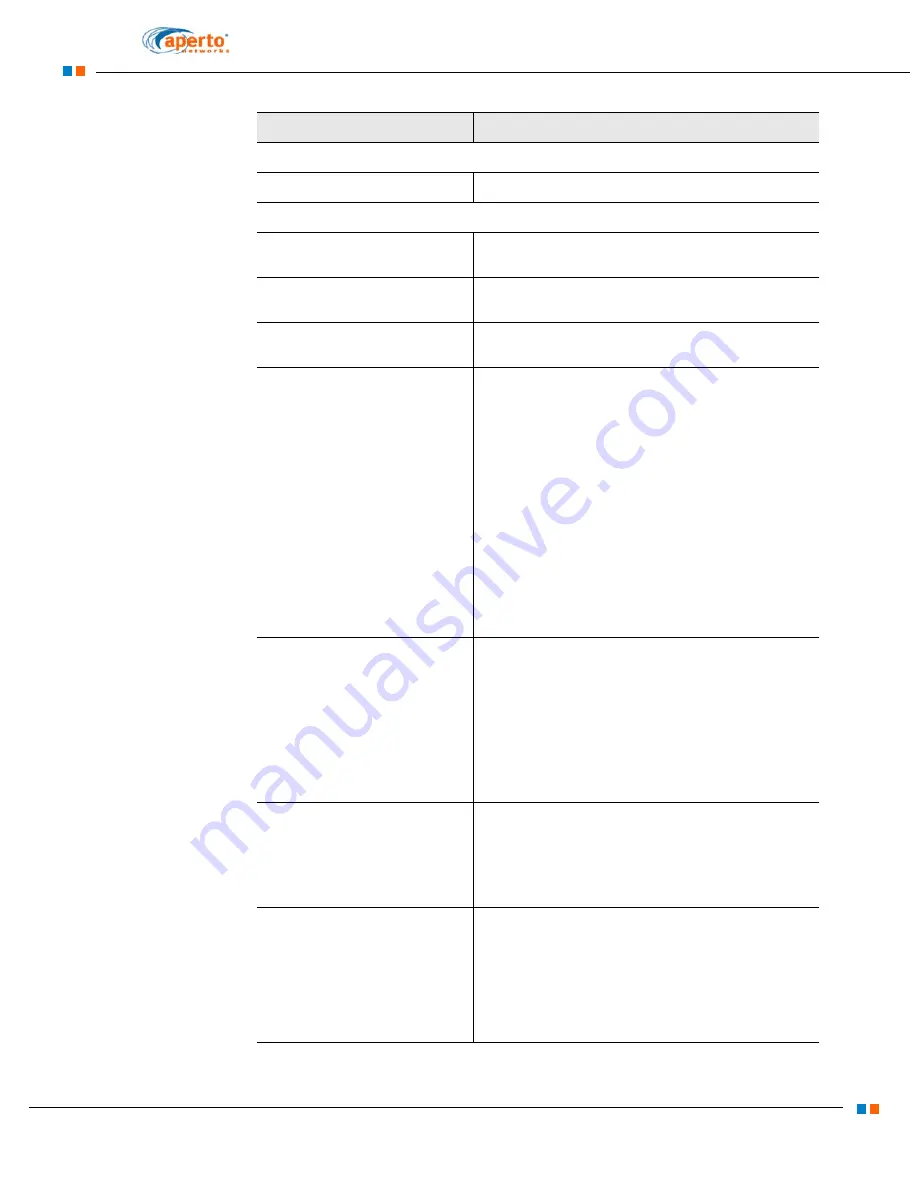
2–7
PacketMax 5000 Installation and Operation Manual, 10007678 Rev J
Chapter 2. Base Station Components
Radio IF
Radio IF Port
Establishes connection to the Base Station Radio.
LEDs
RX
Indicates the base station is receiving traffic from
the BSR, when the green LED blinks.
TX
Indicates the base station is transmitting traffic to
the BSR, if the green blinks.
Link
Indicates Link is established, when the green LED
lights up.
OOS LED
The Out-of-Service (OOS) LED is used for two
purposes. First, it indicates there is a critical prob-
lem with the WSC Card such that it is not opera-
tional. Second, it is also used to indicate the final
step in the Hot Swap Card Removal Procedure.
ON:
1) Indicates completion of the third and
final step in the Hot Swap Card Removal Proce-
dure and that it is now safe to remove the WSC
card from the PM5000 chassis.
2) Indicates that the WSC card is not
operational due to a problem
OFF:
Unit is operational (when PWD Led is
ON)
Minor LED
Indicates that the WSC card is operational but a
problem has been detected.
ON:
Indicates that the WSC card is opera-
tional but a problem has been detected.The WSC
card will send an SNMP Alarm indicating what
problem was detected.
OFF:
Indicates that the WSC card is opera-
tional and is functioning correctly
Pwr LED
Indicates that WSC has detected power (sufficient
to operate the device)
ON BLINKING:Power is detected
OFF:
Power is not detected
H/S LED
Used to indicate steps in the Hot Swap Card
Removal Procedure
ON:Indicates completion of first step in Hot Swap
Card Removal Procedure
OFF:
Unit is operational (when PWD Led is
ON)
Table 2-E
WSC-S-24 faceplate features
Function
Description
Summary of Contents for PacketMAX 5000
Page 10: ...Preface Preface vi PacketMax 5000 Installation and Operation Manual 10007678 Rev J ...
Page 14: ...Table Of Content TOC 4 PacketMax 5000 Installation and Operation Manual 10007678 Rev J ...
Page 146: ...E 4 PacketMax 5000 Installation and Operation Manual 10007678 Rev J Chapter E Certifications ...
Page 150: ...F 4 PacketMax 5000 Installation and Operation Manual 10007678 Rev J Chapter F Troubleshooting ...
















































