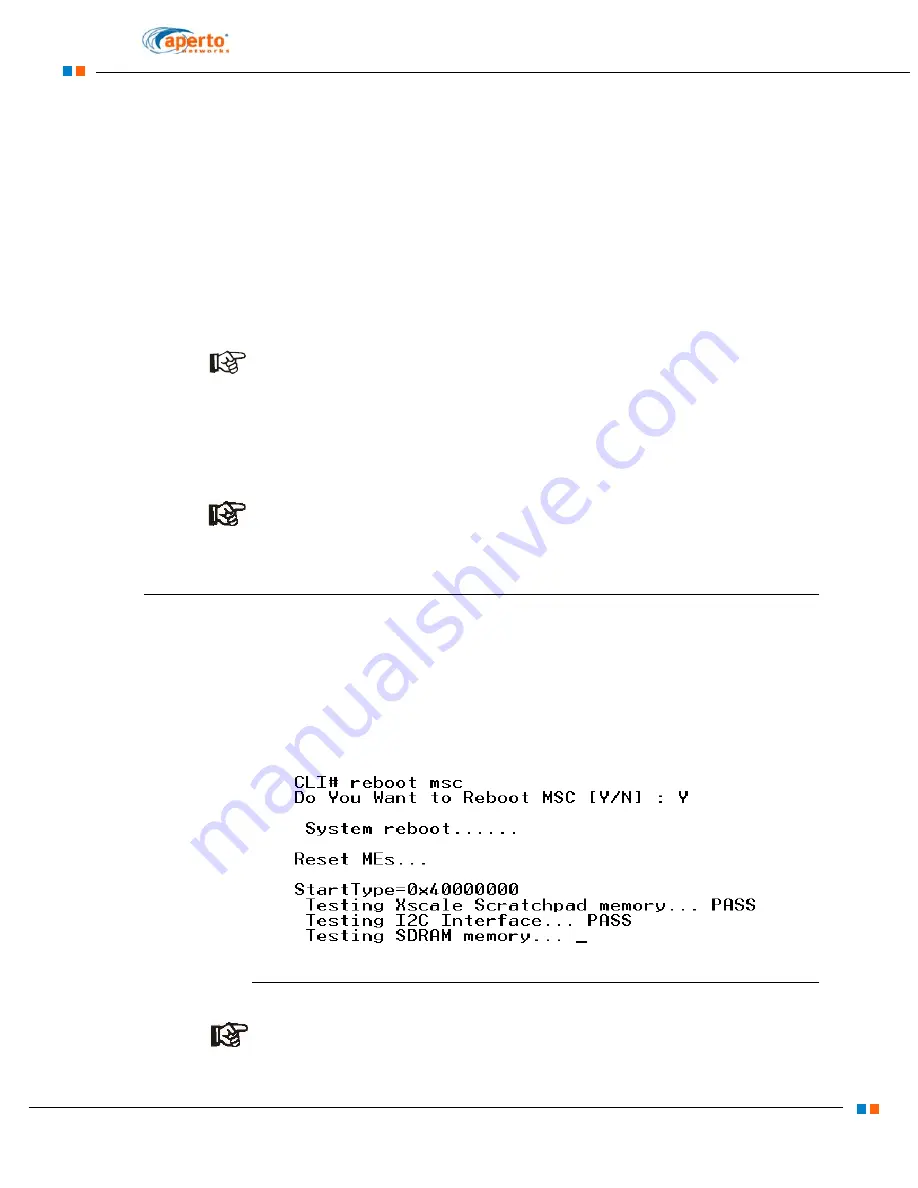
5–8
PacketMax 5000 Installation and Operation Manual, 10007678 Rev J
Chapter 5. Commissioning the Base Station
Step 7. Generate Base Station Configuration file in EMS.
A.
Generate the Base Station and Subscriber Unit configuration file using Configu-
ration Manager in Element Management System (EMS). This configuration file
should be either saved on the BS’s TFTP server, or (for local configuration mode)
is already saved on a disk and provided to the installer.
Configure at least one Service Class in the Base Station configuration file.
While configuring Subscriber Hosts, the host may be statically configured
with an IP address, default gateway, and DNS server. If the Subscriber Unit is
in bridge mode, the default gateway could be the IP address of the Base Sta-
tion’s Wireless Subsystem (WSS) that the Subscriber Unit connects to. Config-
ure atleast one upstream and one downstream Service Flow in the Subscriber
Unit Configuration file.
NOTE:
In EMS, SS configuration System pane, check the configure DHCP
box to switch to server mode. Refer to Chapter 4 in the WaveCenter User
Manual for details on SS configuration.
Please refer to the
WaveCenter EMS User Manual
for detailed instructions on creating
a BS config file.
There should be an ethernet connection between EMS and BS.
NOTE:
Remember to manage the icons at the EMS end, after provisioning
in EMS.
5.8 Rebooting the Base Station
Step 8. Reboot BS and verify that it received IP Address and Configuration Set-
tings.
Verify with the “reboot msc” command as displayed in
Figure 5-8
Rebooting BS
NOTE:
The users can do a soft or hard reboot.
Summary of Contents for PacketMAX 5000
Page 10: ...Preface Preface vi PacketMax 5000 Installation and Operation Manual 10007678 Rev J ...
Page 14: ...Table Of Content TOC 4 PacketMax 5000 Installation and Operation Manual 10007678 Rev J ...
Page 146: ...E 4 PacketMax 5000 Installation and Operation Manual 10007678 Rev J Chapter E Certifications ...
Page 150: ...F 4 PacketMax 5000 Installation and Operation Manual 10007678 Rev J Chapter F Troubleshooting ...
















































