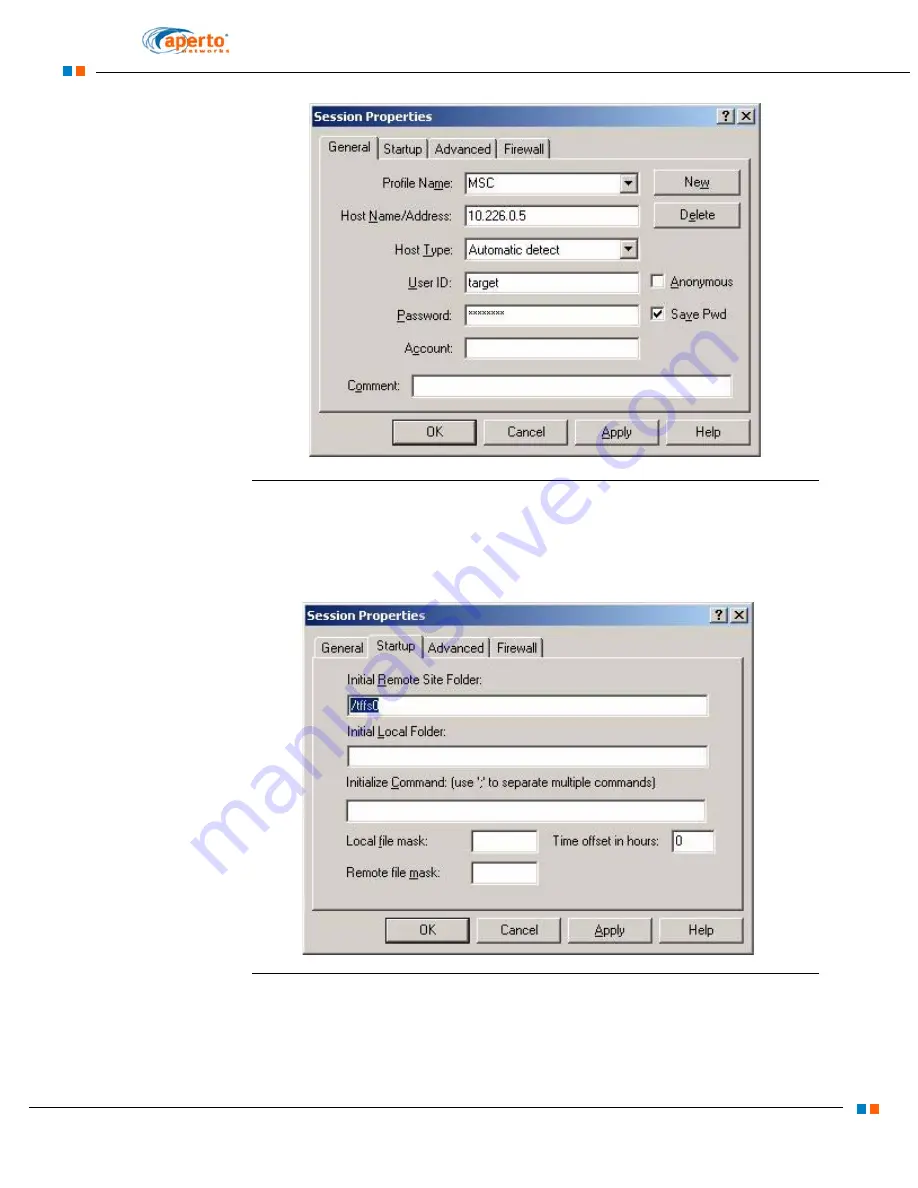
5–13
PacketMax 5000 Installation and Operation Manual, 10007678 Rev J
Chapter 5. Commissioning the Base Station
Figure 5-13
General session page - MSC upgrade
2.
Copy the following new Build files to the PM 5000 MSC Card in “/tffs0” folder.
displays this startup session page. Click on
OK
. The WS_FTP screen
opens.
Figure 5-14
Startup session page - MSC upgrade
3.
Select the Customer_CD\PacketMax directory, and click on the “bootrom”
folder and copy “bootrom_msc.bin” file to the “/tffs0” of the MSC Card.
4.
Go to the “msc” folder and copy “msc1_0_0.D” file to the “/tffs0” of the MSC
Card.
Summary of Contents for PacketMAX 5000
Page 10: ...Preface Preface vi PacketMax 5000 Installation and Operation Manual 10007678 Rev J ...
Page 14: ...Table Of Content TOC 4 PacketMax 5000 Installation and Operation Manual 10007678 Rev J ...
Page 146: ...E 4 PacketMax 5000 Installation and Operation Manual 10007678 Rev J Chapter E Certifications ...
Page 150: ...F 4 PacketMax 5000 Installation and Operation Manual 10007678 Rev J Chapter F Troubleshooting ...
















































