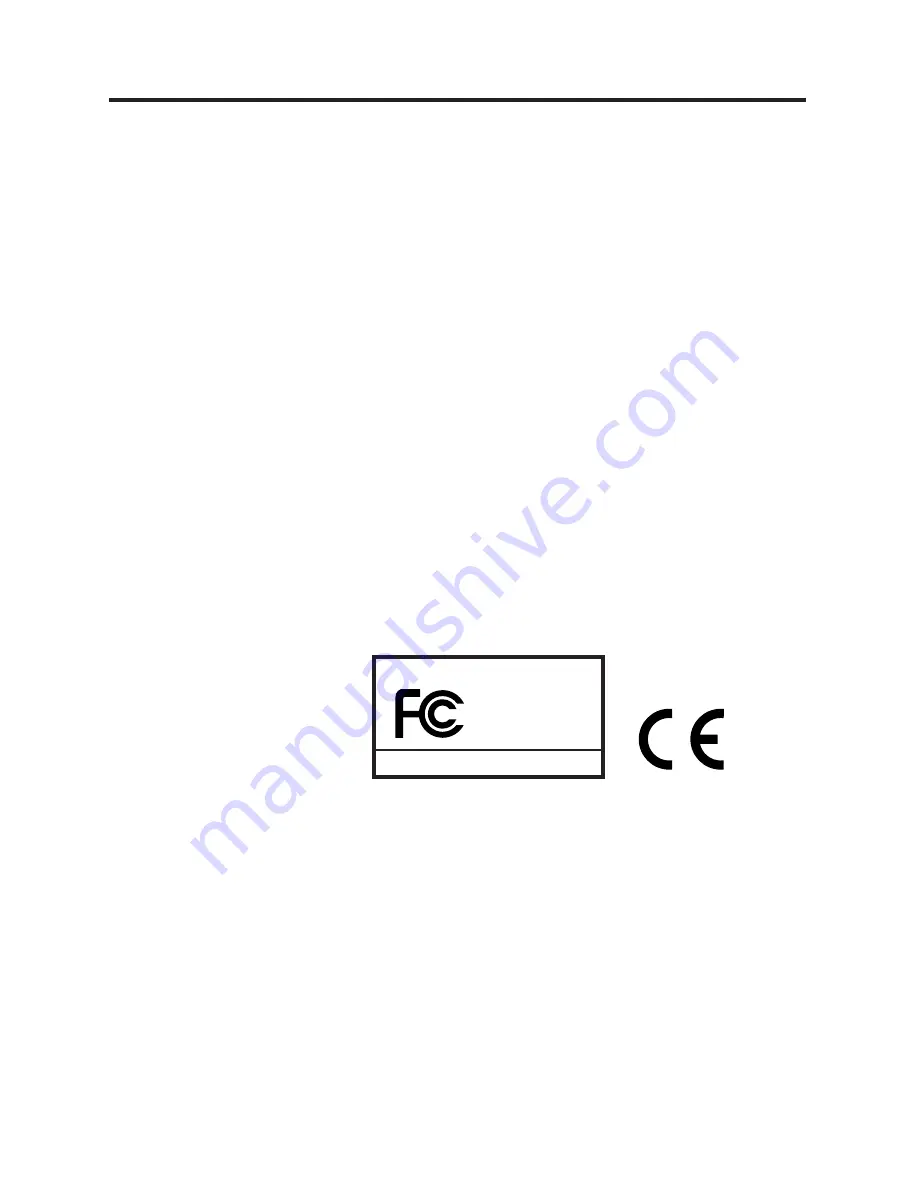
Appendix A: Electronic Compliance
8
Federal Communications Commission (FCC) Statement
This product has been tested and found to comply with the limits for a class B digital device, pursuant
to Part 15 of the FCC Rules. These limits are designed to provide reasonable protection against
harmful interference in a residential installation. This equipment generates, uses, and can radiate
radio frequency energy and, if not installed and used in accordance with the instructions, may cause
harmful interference to radio communication. However, there is no guarantee that interference will not
occur in a particular installation. If this equipment does cause interference to radio or television
reception, which can be determined by turning the equipment off and then on, the user is encouraged
to try to correct the interference by one or more of the following measures:
•
Reorient or relocate the receiving antenna.
•
Increase the separation between the equipment and receiver.
•
Connect the equipment to an outlet on a circuit different from that to which the receiver is
connected.
•
Ensure that the card and adapter cable are installed correctly and all ground wires are
secured and tight.
•
Consult the manufacturer or an experienced radio/TV technician for help.
This device complies with Part 15, of the FCC Rules. Operation is subject to the following two
conditions: (1) this device may not cause harmful interference, and (2) this device must accept any
interference that may cause undesired operation. Changes or modification not expressly approved by
Apricorn could void the user’s authority to operate the equipment.
Responsible Party:
Apricorn
12191 Kirkham Rd
Poway, CA 92064
Telephone: 1-858-513-2000
EC-EMC Declaration of Conformity
EN 55022
- “Limits and Methods of Measurement of Radio Interference Characteristics of
Information Technology Equipment.”
EN 50082-1
“Electromagnetic compatibility - Generic immunity standard Part 1: Residential,
commercial and light industry.”
IEC 801-2
- “Electromagnetic compatibility for industrial-process measurement and control
equipment Part 2: Electrostatic discharge requirements.”
IEC 801-3
- “Electromagnetic compatibility for industrial-process measurement and control
equipment Part 3: Radiated electromagnetic field requirements.”
IEC 801-4-
“Electromagnetic compatibility for industrial process measurement and control
equipment Part 4: Electrical fast transient/burst requirements.”
Tested to Comply
With FCC Standards
For Home or Office Use
EZ-USB 2.0
EZUSB2CB






























