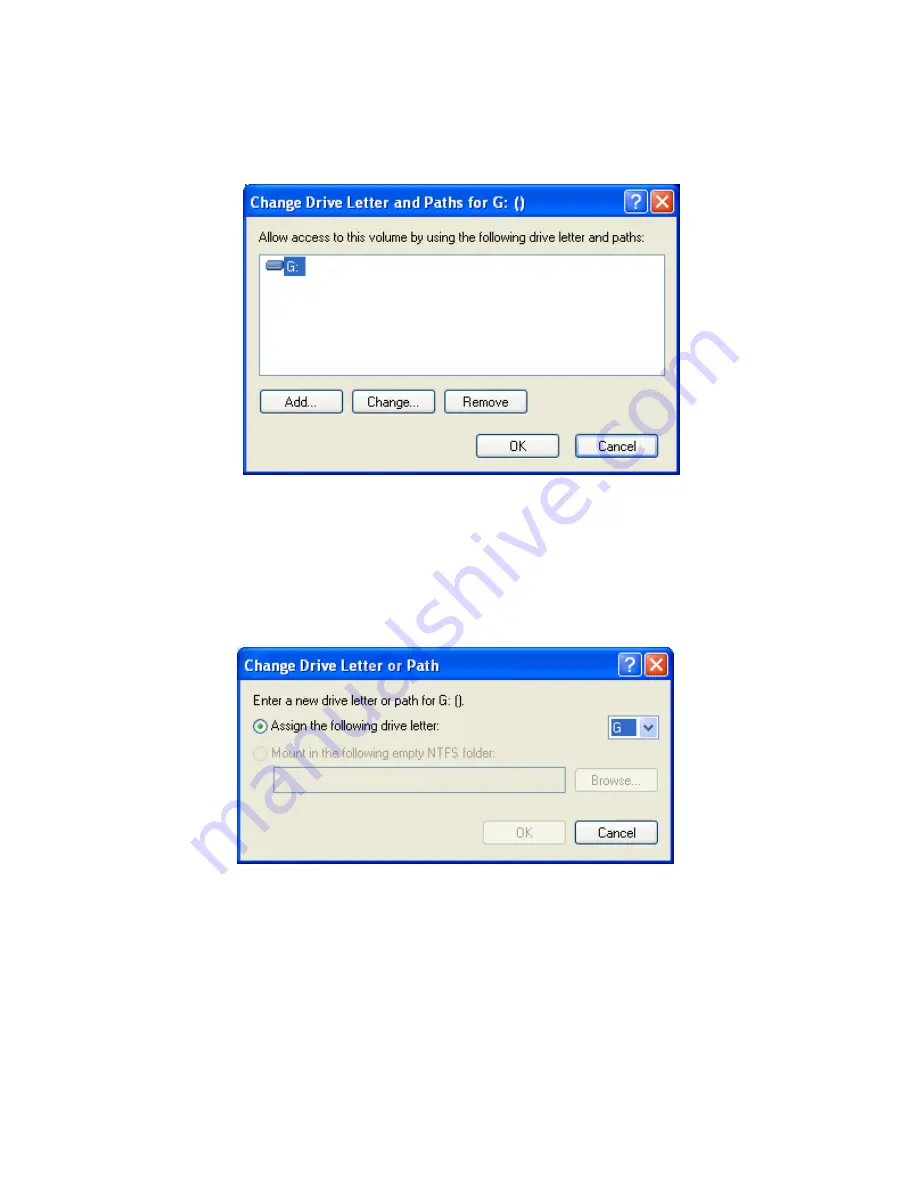
11
www.apricorn.com
Device Drivers and Drive Letters for Windows
8. Right click and open ‘Change Drive Letters and Paths’ dialog box.
9. Now click the down arrow next to the ‘Drive Letter’ to open the drop
down menu and choose a new ‘Drive Letter’. Make sure to choose a
‘Drive Letter’ that does not conflict with any of the mapped network
drives. Click on the OK button to assign the new ‘Drive Letter’ and
close all the windows.
10. Go to ‘My Computer’ to verify that EZ Writer appears.
11. You are now ready to start copying files and folders to the EZ Writer
DVD.
Summary of Contents for EZ Writer II
Page 1: ...User Manual ...
Page 17: ...17 www apricorn com Notes ...
Page 18: ...12191 Kirkham Road Poway CA U S A 92064 1 858 513 2000 ...




































