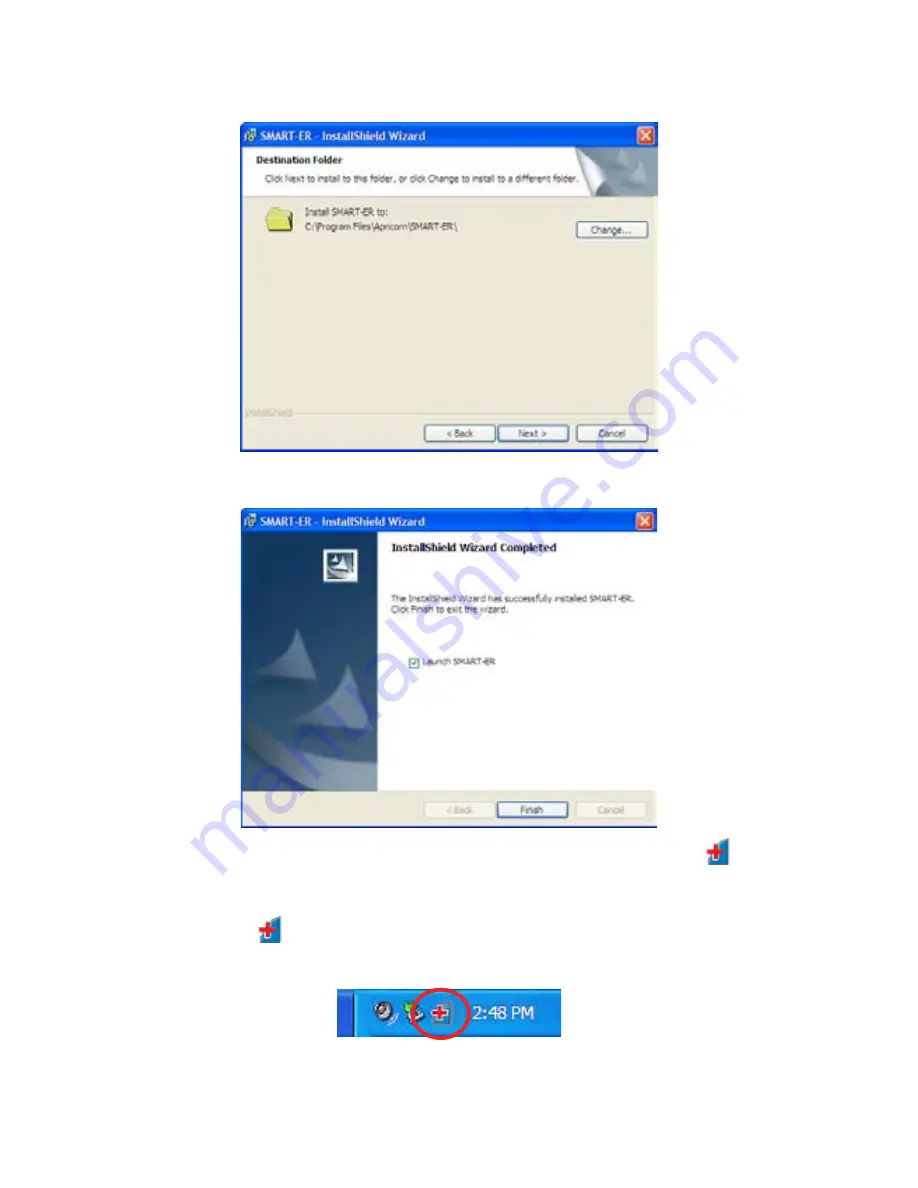
6
5. Choose the Destination Drive location. This will select the folder where
Setup will install the files. Click <Next>
6. Click <Install> to begin the installation, once completed Click <Finish>
When the installation is complete, you will notice a
SMART-ER
icon
in your system tray. Your system tray is located in the lower right-
hand corner of your desktop. By pointing your mouse over the
SMART-ER
icon
, you will get a message “SMART-ER status: OK.”






































