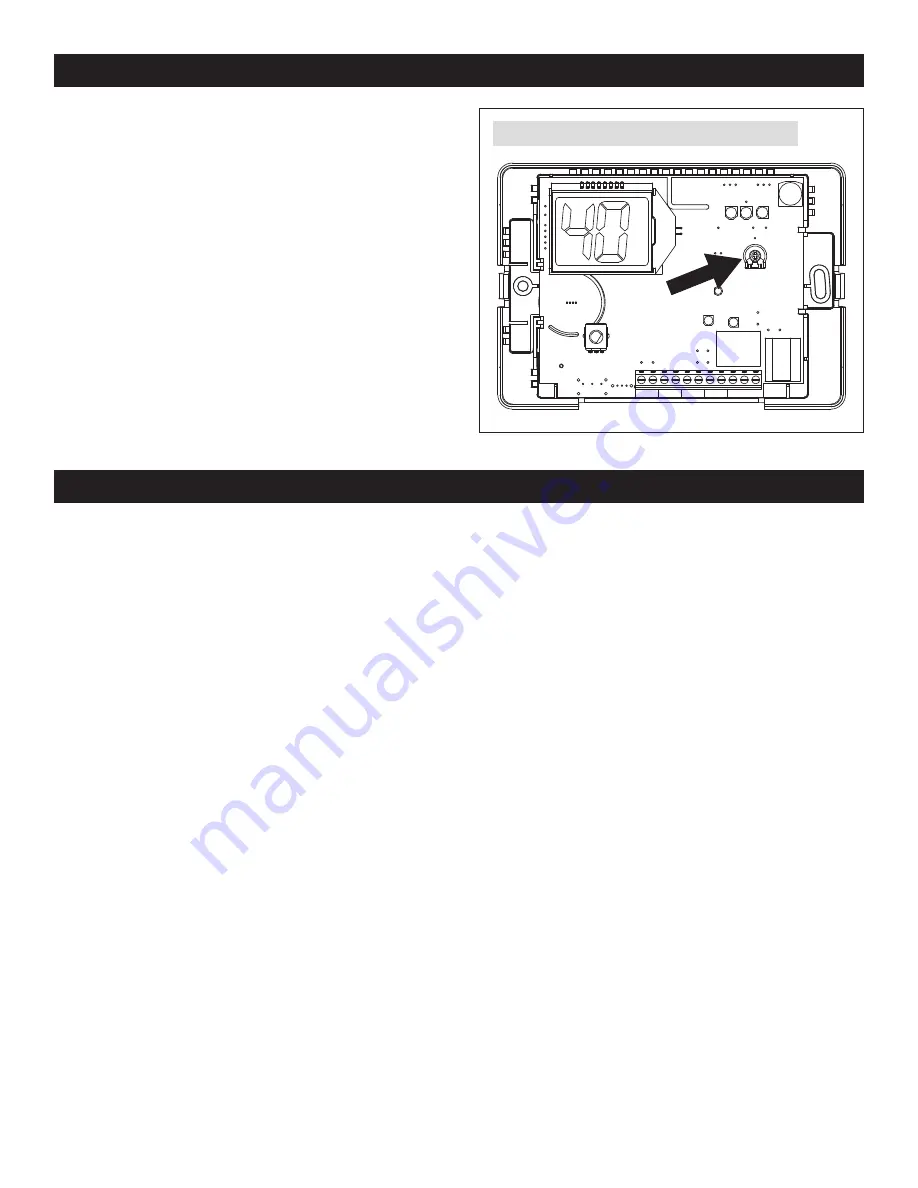
8
TEST
After all ducting and wiring is complete, plug in the ventilator, restore power to the HVAC system and make sure the switch controlling
the outlet into which the ventilator is plugged is turned on� Turn the thermostat to the OFF mode to ensure that wiring the HVAC system
has been done correctly� Rotate the Vent Time setting knob to
Test/Reset
:
1.
The display will show “- -“, the green “Active Ventilation” led will blink�
2.
The ventilator blower will start�
3.
If the ventilator was properly wired to turn on the HVAC unit blower with ventilation, the HVAC blower will turn on�
4.
After one minute the test will end and the display will blink and show the firmware revision level. Return the knob to the OFF position
until the desired Time Setting is determined�
R C
ODT W G
VENT
Gf
90-2005
FIGURE 9
– ADJUST HIGH/LOW TEMPERATURE LIMIT
SET UP
The control can be set up to prevent ventilation during the
hottest or coldest periods of the day� When the outdoor
temperature exceeds the high value or falls below the low
value, ventilation will stop and additional ventilation will be
brought in at a later time – See
START UP AND SEQUENCE OF
OPERATION
for details�
1.
Turn the vent time setting knob to “OFF”�
2.
Remove the knob then remove the cover to adjust the high/
low temperature limit�
3.
Use a small flat head screwdriver to turn the potentiometer
to select:
A – No limit, time only
B – 105°F high limit, 20°F low limit
C – 100°F high limit, 30°F low limit
D – 95°F high limit, 40°F low limit






























