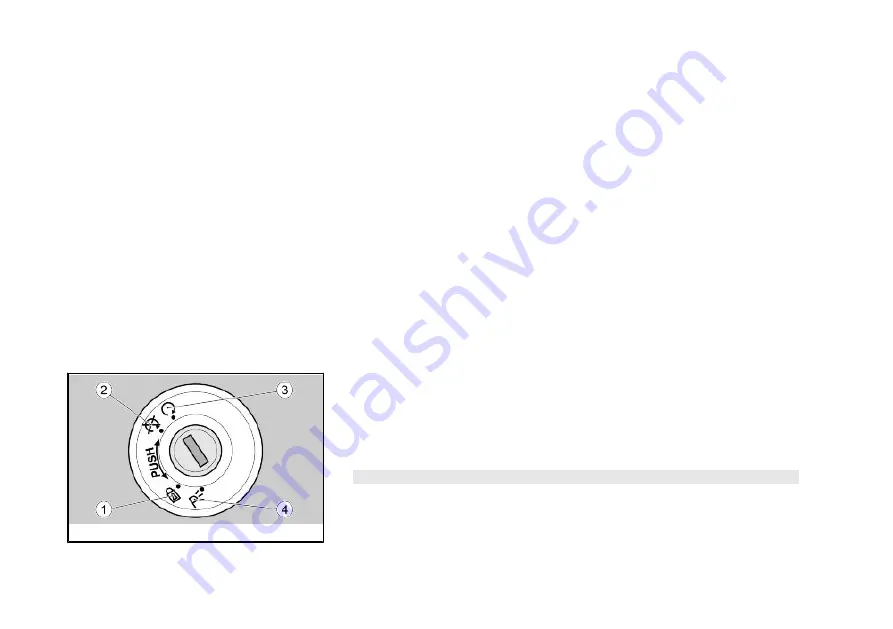
This menu interfaces with the systems present on the vehicle and diagnoses them.
To enable this menu, enter an access code available only from official Aprilia dealers.
LANGUAGES
Open the configuration menu to access the LANGUAGES function. Select the LAN-
GUAGES option to choose the interface language.
The options are:
- ITALIANO
- ENGLISH
- FRANÇAIS
- DEUTSCH
- ESPAÑOL
Once the operation is finished, the display goes back to the LANGUAGES menu.
02_36
Ignition switch (02_36)
The ignition switch (1) is located at the front of the fuel reservoir.
The vehicle is supplied with two keys (one is the spare key).
The lights go off when the ignition switch is set to «
OFF
».
NOTE
THE KEY ACTIVATES THE IGNITION SWITCH AND OPERATES THE STEERING
LOCK.
46
2 Vehicle
Summary of Contents for DORSODURO 750 ABS 2015
Page 4: ...4 ...
Page 7: ...DORSODURO 750 ABS_DORSODURO 750 Factory ABS Chap 01 General rules 7 ...
Page 19: ...DORSODURO 750 ABS_DORSODURO 750 Factory ABS Chap 02 Vehicle 19 ...
Page 20: ...Arrangement of the main components 02_01 02_02 02_03 02_04 02_01 20 2 Vehicle ...
Page 23: ...02_03 23 2 Vehicle ...
Page 27: ...02_06 27 2 Vehicle ...
Page 59: ...59 2 Vehicle ...
Page 60: ...60 2 Vehicle ...
Page 61: ...DORSODURO 750 ABS_DORSODURO 750 Factory ABS Chap 03 Use 61 ...
Page 95: ...DORSODURO 750 ABS_DORSODURO 750 Factory ABS Chap 04 Maintenance 95 ...
Page 127: ...DORSODURO 750 ABS_DORSODURO 750 Factory ABS Chap 05 Technical data 127 ...
Page 138: ...138 5 Technical data ...
Page 139: ...DORSODURO 750 ABS_DORSODURO 750 Factory ABS Chap 06 Programmed maintenance 139 ...
Page 144: ...144 6 Programmed maintenance ...
















































