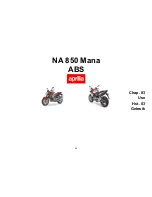LANGUAGES
Open the configuration menu to access
the LANGUAGES function. Select the
LANGUAGES option to choose the inter-
face language.
The options are:
- ITALIANO
- ENGLISH
- FRANCAIS
- DEUTSCH
- ESPAGNOL
Once the operation is finished, the dis-
play goes back to the LANGUAGES
menu.
TALEN
Vanaf het configuratiemenu kan de func-
tie van de TALEN bereikt worden. Wan-
neer het trefwoord TALEN wordt gese-
lecteerd, kan de taal van de interface
gekozen worden
De opties zijn:
- ITALIAANS
- ENGELS
- FRANS
- DUITS
- SPAANS
Op het einde van de handeling keert het
display terug naar het menu TALEN
02_32
48
2 Vehicle / 2 Voertuing
Summary of Contents for MANA 850 ABS
Page 4: ...4 ...
Page 8: ...8 ...
Page 9: ...NA 850 Mana ABS Chap 01 General rules Hst 01 Algemene normen 9 ...
Page 18: ...18 1 General rules 1 Algemene normen ...
Page 19: ...NA 850 Mana ABS Chap 02 Vehicle Hst 02 Voertuing 19 ...
Page 20: ...02_01 20 2 Vehicle 2 Voertuing ...
Page 63: ...NA 850 Mana ABS Chap 03 Use Hst 03 Gebruik 63 ...
Page 98: ...03_31 03_32 03_33 98 3 Use 3 Gebruik ...
Page 99: ...03_34 03_35 03_36 99 3 Use 3 Gebruik ...
Page 108: ...108 3 Use 3 Gebruik ...
Page 109: ...NA 850 Mana ABS Chap 04 Maintenance Hst 04 Onderhoud 109 ...
Page 158: ...158 4 Maintenance 4 Onderhoud ...
Page 159: ...NA 850 Mana ABS Chap 05 Technical data Hst 05 Technische gegevens 159 ...
Page 169: ...05_02 169 5 Technical data 5 Technische gegevens ...
Page 170: ...170 5 Technical data 5 Technische gegevens ...
Page 171: ...NA 850 Mana ABS Chap 06 Programmed maintenance Hst 06 Gepland onderhoud 171 ...
Page 190: ...190 6 Programmed maintenance 6 Gepland onderhoud ...
Page 191: ...NA 850 Mana ABS Chap 07 Special fittings Hst 07 Speciale uitrustingen 191 ...
Page 194: ...194 ...