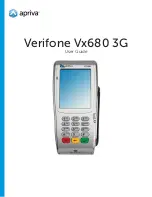Page 7
Debit Sale
1. Tap Sale.
2. Enter amount, and then press Enter.
3. Press Enter.
4. Insert or Swipe customer card.
5. Tap Debit if prompted.
6. Tap No.
7. Have customer enter PIN number, and then press
Enter.
Debit Sale with Cashback
1. Tap Sale.
2. Enter amount, and then press Enter.
3. Press Enter.
4. Insert or Swipe customer card.
5. Tap Debit if prompted.
6. Tap Yes.
7. Tap Cashback amount.
8. Have customer enter PIN number, and then press
Enter.
Debit Return
1. Tap the down arrow, and then tap Refund when
displayed.
2. Enter Amount, and then press Enter.
3. Insert or Swipe customer card.
4. Tap Debit.
5. Enter original transaction date (found on receipt).
6. Have customer enter PIN number, and then press
Enter.
Debit Transactions