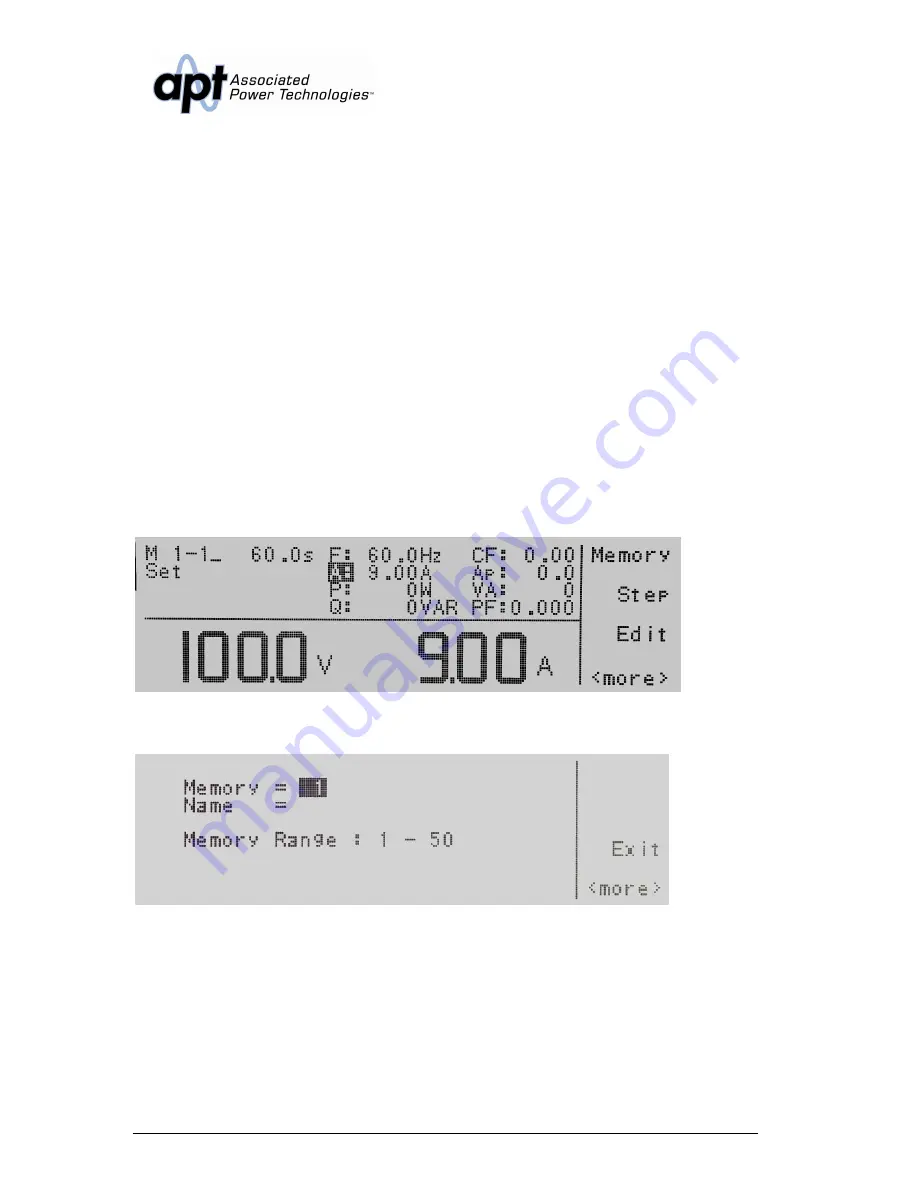
54
The Link Function Modes available are Parallel and 1 3W (two interconnected
instruments) or Parallel, 1 3W and 3 4W (three interconnected instruments).
Press the Change soft key to toggle the mode. To save the parameter, press the
Enter soft key. To cancel the editing of the Link Function Mode, press the Esc soft
key. When the Enter soft key is pressed the Link Function Mode is accepted and
you transition into the next system parameter: Auto Run.
If you wish to bypass editing this parameter and move to the next parameter you
can press the Prev or Next soft key.
4.4
Using Memories and Steps (PROGRAM Mode only)
4.4.1 Selecting a Memory
When in the Set screen use the soft keys <more> or <top> to navigate so the first
soft key shows Memory.
Now press the Memory soft key and you will see the following screen:
Memory = will show you the current memory that is active.
Name = will list the name of the memory location. If a name hasn’
t been
programmed for the memory location this will be blank as shown above.
The Memory Range: indicates the valid range you can select for this parameter
screen. You can select 1 through 50 memory locations.
Summary of Contents for 310XAC
Page 13: ...13 320XAC 340XAC...
Page 116: ...116 1 Test Complete OK WAI Wait for next command...
















































