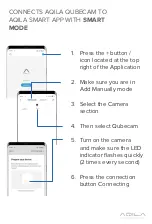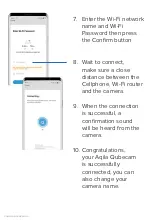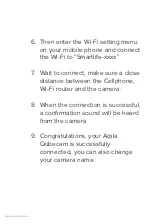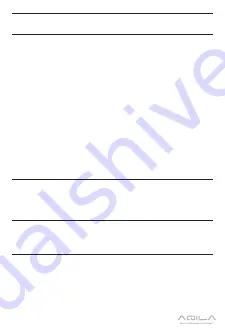
Name
Description
Indicator
Light
•
Red Light: Camera On and
connected to Power source.
•
Red Light Blinking: Ready
to connect with Aqila Smart
Apps
•
Green Light Blinking:
Camera is not connected to
Internet access.
•
Green Light On: Camera
is On and connected to
Internet. You can view
videos footage through the
Aqila Smart App.
Reset Button
Press the reset button for 3-5
seconds to reset or restore the
camera to factory settings
Memory card
Slot
Camera support TF Memory
card storage.
•
Indicator Light
•
Camera Lens
•
Microphone
•
Adapter port
•
Reset button
•
Memory card slot