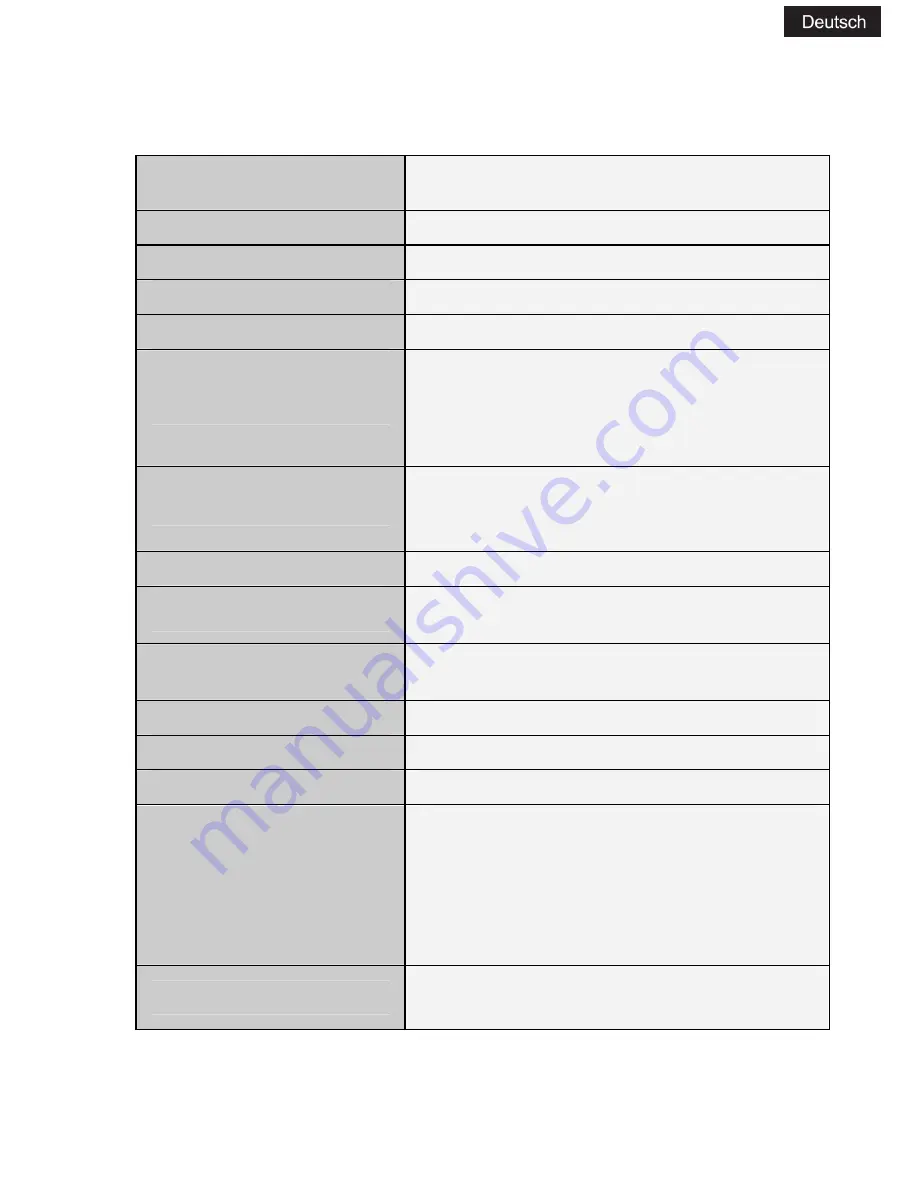
51
3.
3.
3.
3. Technische Daten
Technische Daten
Technische Daten
Technische Daten
Standard
Standard
Standard
Standard
IEEE802.11N, IEEE802.11G, IEEE802.11B
Modulationstyp
Modulationstyp
Modulationstyp
Modulationstyp
OFDM/CCK/16-QAM/64-QAM
Standard
Standard
Standard
Standard
IEEE802.11N, IEEE802.11G, IEEE802.11B
Schnittstelle
Schnittstelle
Schnittstelle
Schnittstelle
USB v2.0
Frequenz
Frequenz
Frequenz
Frequenz
2,4~2,4835 GHZ
Datenra
Datenra
Datenra
Datenrate
te
te
te
11n: bis 150Mbps
11g: bis 54Mbps
11b: bis 11Mbps
Datensicherheit
Datensicherheit
Datensicherheit
Datensicherheit
64/128/152bitWEP, WPA/WPA2
WPA-PSK/WPA2-PSK(TKIP/AES)
WPS (Wi-Fi geschütztes System)
LED
LED
LED
LED----Anzeige
Anzeige
Anzeige
Anzeige
ACT (Verbindung bei Aufleuchten)
Kabellose RF
Kabellose RF
Kabellose RF
Kabellose RF----Leistung
Leistung
Leistung
Leistung
11g:15µ1dBm;11b:18µ1dBm;
11n:13µ1dBm
Betriebsmodus
Betriebsmodus
Betriebsmodus
Betriebsmodus
Ad Hoc
Infrastruktur
Chipsatz
Chipsatz
Chipsatz
Chipsatz
Ralink3070
WPS
WPS
WPS
WPS
OneTouch-Taste
Antenne
Antenne
Antenne
Antenne
1* abnehmbare Antenne
Empfangsempfindlichkeit
Empfangsempfindlichkeit
Empfangsempfindlichkeit
Empfangsempfindlichkeit
135M: -65 dBm@10% PER
54M: -68 dBm@10% PER
11M: -85 dBm@8% PER
6M: -88 dBm@10% PER
1M: -90 dBm@8% PER
Betriebssyste
Betriebssyste
Betriebssyste
Betriebssystem
m
m
m
WindowsXP32/64, Vista 32/64, Win7
32/64, Linux, Mac
Summary of Contents for APPUSB150DA
Page 1: ......
Page 2: ...Espa ol 03 English 18 Fran ais 33 Deutsch 48 Italiano 63 Portugu s 78...
Page 10: ...A p p r o x...
Page 12: ...12 4 Haga la conexi n a modo Ad hoc 4 1 Hacer un SSID Ad hoc Paso 1...
Page 13: ...13 Paso 2 Paso 3...
Page 25: ...A p p r o x...
Page 26: ...26 3 Some help information in Ralink Wireless utility How to find out your ip address...
Page 27: ...27 4 Make Ad hoc mode connection 4 1 Make an Ad hoc SSID Step 1...
Page 28: ...28 Step 2 Step 3...
Page 30: ...30 Step 3 Fill the IP address blank example as below Step 4 Click ok to finish the setup...
Page 40: ...A p p r o x...
Page 42: ...42 4 Faire une connexion en mode Ad hoc 4 1 Faire un SSID Ad hoc...
Page 43: ...43 tape 1 tape 2...
Page 45: ...45 tape 2 Vous aurez tape 3 Remplir l adresse IP par exemple comme ci dessous...
Page 55: ...A p p r o x...
Page 57: ...57 4 Stellen Sie eine Ad hoc Modus Verbindung her 4 1 Errichten Sie eine Ad hoc SSID Schritt 1...
Page 58: ...58 Schritt 2 Schritt 3...
Page 70: ...A p p r o x...
Page 72: ...72 4 Fare una connessione modalit Ad hoc 4 1 Effettuare un Ad hoc SSID Passo 1...
Page 73: ...73 Passo 2 Passo 3...
Page 85: ...A p p r o x...
Page 87: ...87 4 Efectuar uma liga o em modo Ad hoc 4 1 Efectuar uma SSID Ad hoc Passo 1...
Page 88: ...88 Passo 2 Passo 3...
















































