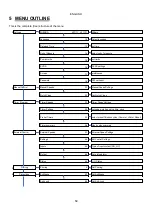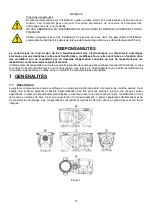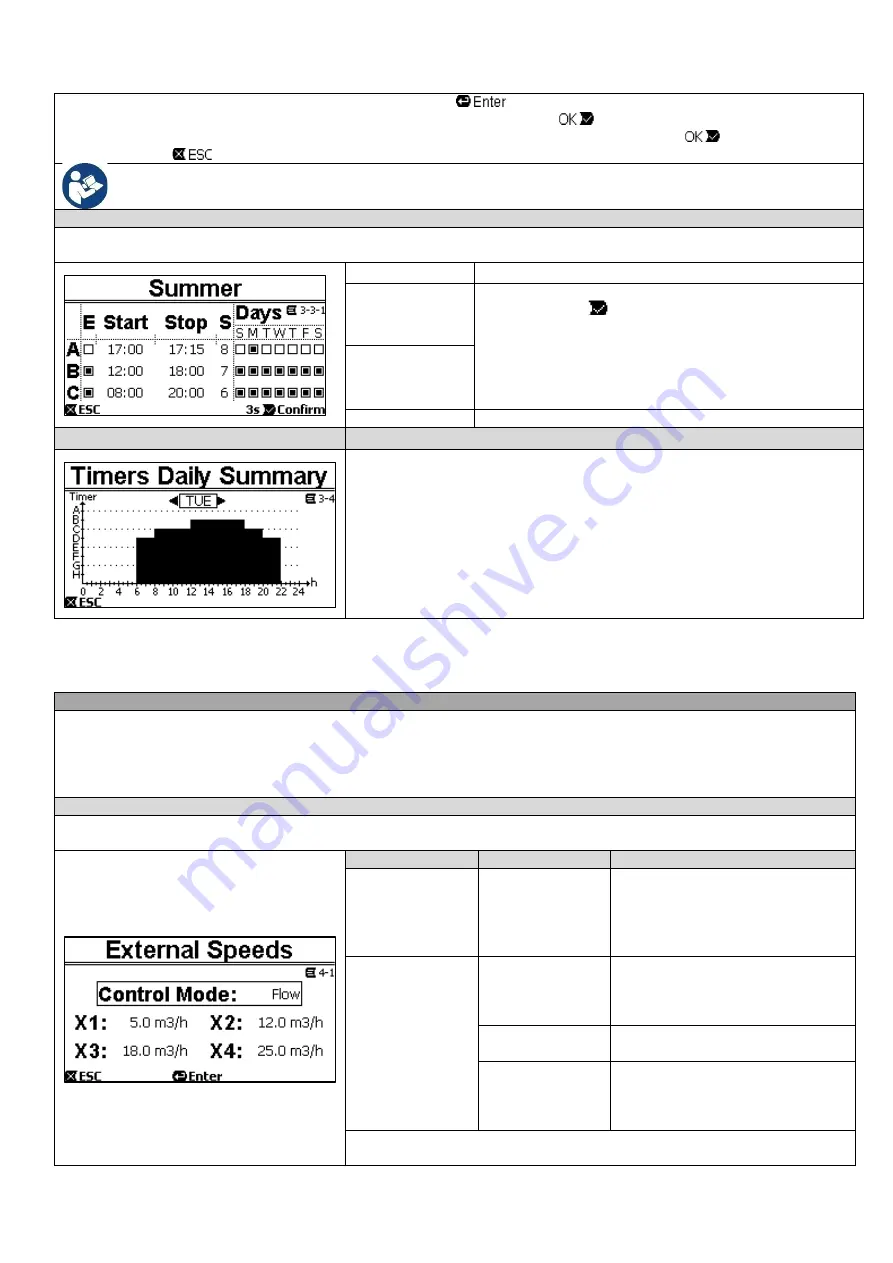
ENGLISH
64
Another special function is available: holding down “
Enter
” [
] for three seconds makes a copy of the timer on
which you are positioned; moving to another timer and holding down “
OK
” [
] for three seconds pastes the whole
configuration of the first timer onto this one; the operation is then confirmed by pressing “
OK
” [
] or cancelled by
pressing “
ESC
” [
].
If two or more timers have been programmed as “active” at the same time, the one that comes first in
alphabetical order will have precedence, that is Timer A will have precedence over Timer B and so on.
PRESET TIMERS
From this menu you can choose a configuration of preset timers that facilitate the automatic programming of filtration
cycles.
PARAMETERS
DESCRIPTION
SUMMER
Pressing the ENTER key displays the preset cycle.
Hold down the key for 3sec to confirm.
Once confirmed, the "Timers Setting" menu opens to
make any changes to the preset cycle.
Press the ESC key to cancel.
WINTER
RESET
Allows you to delete all cycle settings
DISPLAY TIMER TABLE
DESCRIPTION
The set timers are displayed like a chrono-thermostat: the profile of the set
points used as a function of the time is shown for each day of the week. This
offers an immediate check of the operation of each whole day.
5.4 External Remote Control
EXTERNAL CONTROL MENU
From the External Control menu, the external speed values are set and the possibility of controlling the pump from the
available external inputs is enabled.
In addition, a series of parameters are set to choose the input source, the pump operating mode (MASTER or SEMI-
MASTER/Override), the type of link with the set speeds (see Start Input, Speeds mode parameters) and the type of
input and output signal (normally open or closed).
EXTERNAL SPEEDS
This menu items allows you to view and change the parameters associated with the speeds X1-X4 that are activated
by an external digital signal.
PARAMETERS
VALUES
DESCRIPTION
Control Mode
FLOW/SPEED
The first choice to make is
whether you want the setpoints
“X1-4” to set the system
regulation mode to “Flow” or
“Speed %” (see paragraph 3.1.1).
X1-X4
PRIME E-
SILENCE VS
5 - 25 m3/h (o 20
÷ 110 GPM)
Setting the speed with flow
control.
20% - 100%
Setting the speed with fixed curve
control (in percentage%)
STOP
Setting of the speed "0" (STOP),
useful for the connection of a
possible float or safety switch in
OVERRIDE mode
Speeds X1-X4 do not have their own associated duration, but are
activated and deactivated according to external input signals.