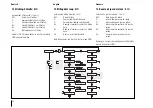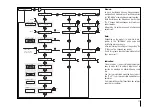27
Deutsch
English
Français
12 Time-Schleife: 3
⌦
DAT:
Datum
TIM:
Zeit
Hr:
Betriebsstunden
Err:
Fehlerstunden
SEA:
Sommer- oder Winterzeit
St1:
Stichtag 1
St2:
Stichtag 2
Im CALEC
®
ST können 2 Stichtage programmiert
werden, in dem bei der Anzeige St1 bzw. St2 der
Service-Mode aktiviert, und die Enter Taste betätigt
wird.
12 Time Loop: 3
⌦
DAT:
Date
TIM:
Time
Hr:
Operating hours
Err:
Hours of error
SEA:
Summer or Winter time
St1:
Billing date 1
St2:
Billing date 2
Two billing dates can be programmed into the
CALEC
®
ST whereby the Service Mode is activated
when either St1 or St2 is shown in the display and
the Enter key is pressed.
12 Boucle Time : 3
⌦
DAT:
Date
TIM:
Heure
Hr:
Heures de fonctionnement
Err:
Heures d’erreur
SEA:
Heure d’été ou d’hiver
St1:
Jour de relevé 1
St2:
Jour de relevé 2
Sur le CALEC
®
ST, 2 jours de relevé peuvent être pro-
grammés en affichant St1 et St2 du mode Service, et
en actionnant la touche Enter.
DAT 01.06.03
TIM 08:15
tIME
Hr 1234 h
Err 0 h
SEA WintEr
St1 30.06.--
St2 31.12.--
3
Season:
- Summer
- Winter
Stichtag 1
Stichtag 2
Time HH:MM
Error hours
Operating hours
13
Edit
Edit
Edit
Edit
Edit