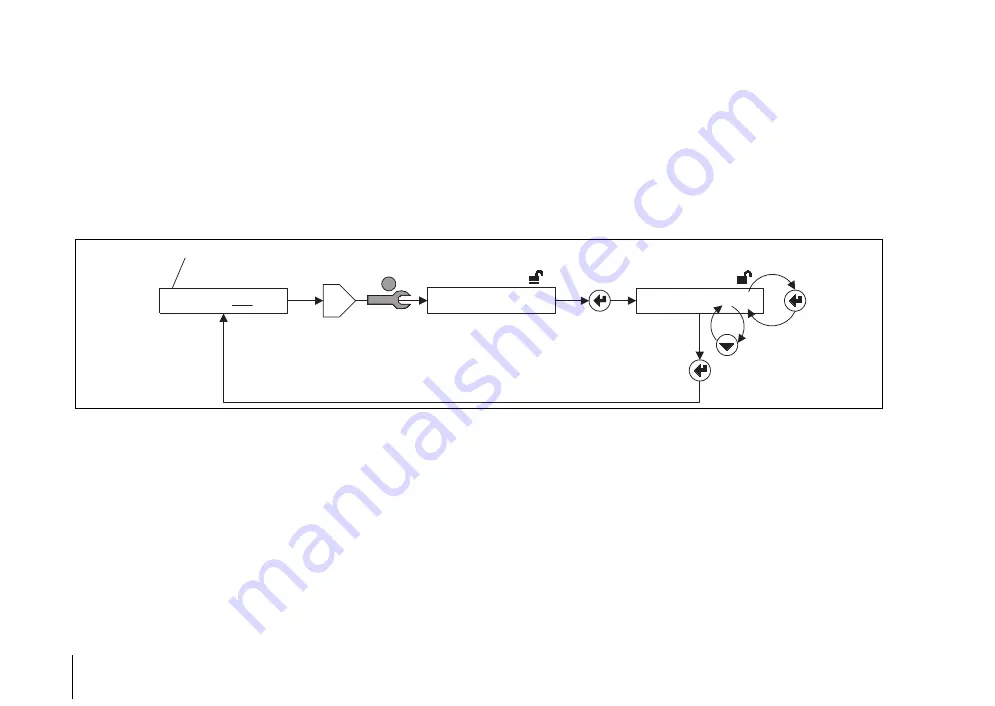
46
Deutsch
English
Français
21 Zahleneingabe: 12
⌦
Wenn innerhalb einer Bedienschleife eine (mehrstel-
lige) Zahl eingegeben werden kann, ist der Bedien-
ablauf wie in der Grafik dargestellt.
1. Service Mode mit Service-Taste aktivieren
2. Mit Enter Taste die Ziffer wählen
3. Mit Auswahl-Taste den Wert der Ziffer einstellen
22 Datumseingabe: 13
⌦
Wenn innerhalb einer Bedienschleife ein Datum ein-
gegeben werden kann, ist der Bedienablauf wie in
der Grafik dargestellt.
1. Service Mode mit Service-Taste aktivieren
2. Mit Enter-Taste Jahr, Monat, Tag wählen
(Anzeige Y, m, d)
3. Mit Auswahltaste Zahl einstellen
21 Number entry: 12
⌦
If a (multiple digit) number is to be entered into an
operating loop, the procedure is carried out as shown
in the diagram.
1. Activate the Service Mode by pressing the
Service key
2. Select the number with the Enter key
3. Set the number with the Select key
22 Date entry: 13
⌦
If a date is to be entered into an operating loop, the
procedure is carried out as shown in the diagram.
1. Activate the Service Mode by pressing the
Service key
2. Select the year, month and day (display Y, m, d)
with the Enter key
3. Set the number with the Select key
21 Saisie de chiffres : 12
⌦
Si un nombre (à plusieurs chiffres) peut être introduit
dans une boucle de commande, la séquence de
commande est telle que représentée dans le gra-
phique.
1. Activer le mode Service avec la touche Service
2. Sélectionner les chiffres avec la touche Enter
3. Régler la valeur des chiffres avec la touche de
sélection
22 Saisie de la date : 13
⌦
Si une date peut être introduite dans une boucle de
commande, la séquence de commande est telle que
représentée dans le graphique.
1. Activer le mode Service avec la touche Service
2. Sélectionner l’année, le mois et le jour
(Affichage A, M, J) avec la touche Enter
3. Régler le chiffre avec la touche de sélection
X* 12345 . 678 m3*
X* 00000.00
1 1
Edit
+1
+1
12
X* 00000.00
1 1
X:= E, V, M, H1, H2, H3











































