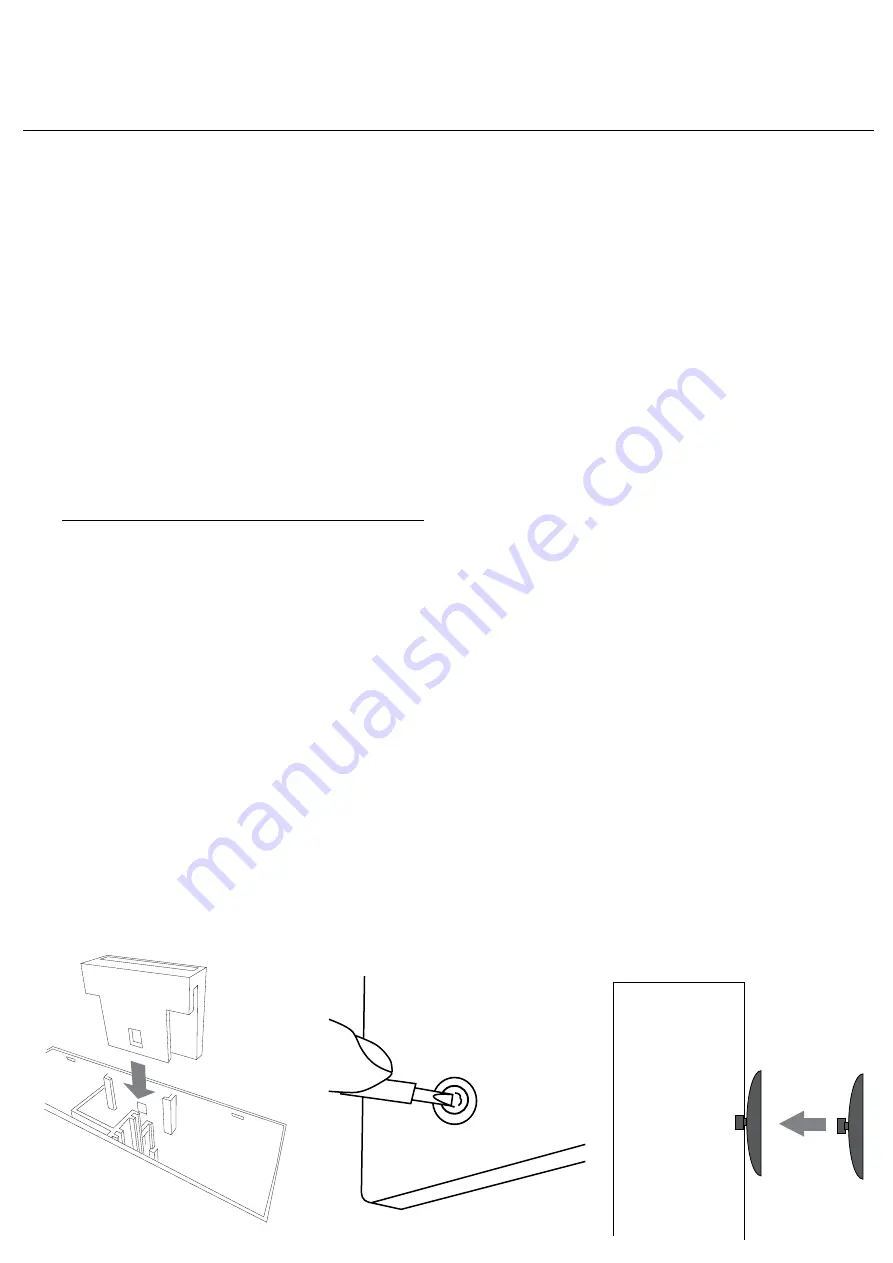
3
Before First Use/Preparation
Read and follow all the instructions, even if you feel
you are familiar with the product and find a place to
keep the instructions handy for future reference.
Your attention is drawn particularly to the sections
concerning
“IMPORTANT SAFEGUARDS”
and the
“GUARANTEE CONDITIONS”
. Please ensure you
retain your original purchase receipt in the event that
guarantee service is required.
Carefully unpack the filter making sure you keep all the
packing material until all the parts of the product have
been found and the product has been assembled.
This product is shipped to you in a factory sealed
carton. Should the product malfunction in any way
or if the unit is damaged and requires replacement,
contact the retailer where the product was purchased
for inspection.
Installation
1. Wash your hands and arms. It is very important
to remove dirt, moisturiser and other impurities. It is
important to do this whenever you work on the aquarium
or any equipment.
2. Unpack all components and check for any signs of
damage. The filter is packed assembled.
3. Remove carbon cartridge, biocartridge (AquaBac
60) or sponge (Aquabac 100), powerhead. (See Page
4)
4. Rinse all parts in clean tap water.
DO NOT USE ANY CHEMICALS OR DETERGENTS.
5. If you wish to use a heater (not included), unpack
and rinse as per steps 2 and 4.
6. If you wish to use suction cups then you will need
to attach them to back of the filter body. Remove the
media and pump from the filter and lay it down on a flat
surface so that the back is facing up. Using a
small screwdriver, gently push the four tabs out (Fig
2). Once done, turn the filter upside down and shake
out the tabs if they have fallen into the filter body.
Don’t worry if you cannot remove the tab from the bio
media chamber – no harm will be done if it remains
there.
Mount the suction cups by pushing the small knobs
firmly into the holes while twisting slightly. (Fig 3) Be
sure to support the back of the filter with your other
hand to avoid cracking the body.
Once this is done, replace the pump and media.
7. If you prefer to use the mounting bracket, slide
it onto the back of the filter until it clicks into place.
(Fig 1)
8. Reassemble the filter. To place pump, slide it into
the filter body and then attach duckbill to the outlet
pipe through the outlet hole in the filter body
9. If you are using a heater, insert it into the heater
chamber.
DO NOT PLUG THE HEATER IN UNTIL FILTER
INSTALLATION IS COMPLETE AND AQUARIUM
IS FILLED
.
DO NOT HAVE THE HEATER ON UNLESS THE
FILTER IS ALSO RUNNING
1
0. Mount the filter in the aquarium by either sliding
the mounting bracket over the edge of the aquarium
glass or by firmly pressing the body against the glass
to attach with the suction cups.
11. Plug the filter into the power socket.
12. Adjust the duckbill outlet so that there is water
moving at the surface but not splashing water out of
the aquarium. A gentle ripple is ideal.
Fig 1
Fig 3
Fig 2


























