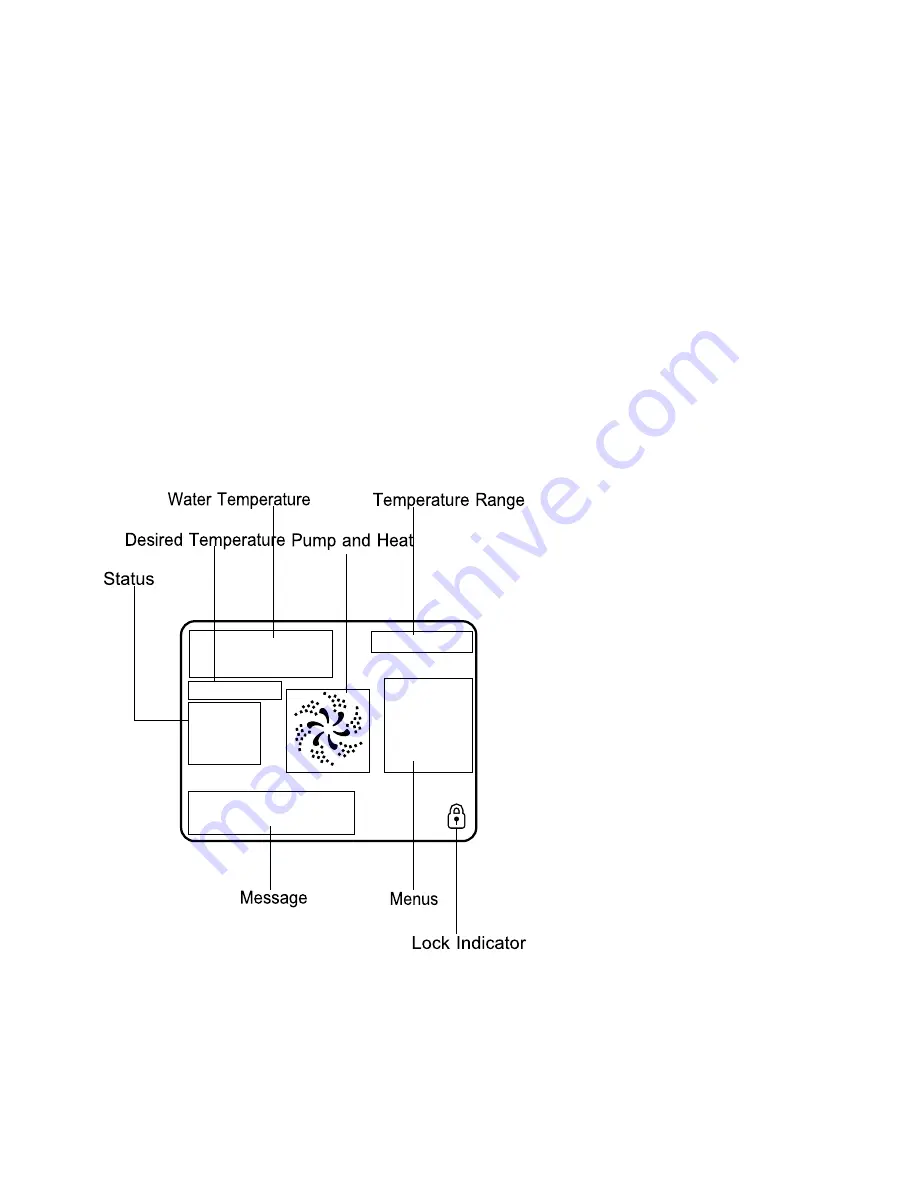
12
The Main Screen
Spa Status
Important information about spa operation can be seen on the Main Screen.
Most features, including Set Temperature adjustment, can be accessed from this screen.
The actual water temperature and Set Temperature can be seen, and the Set Temperature can be adjusted
(see page 4).
Time-of-Day, Ozone and Filter status is available, along with other messages and alerts.
The selected Temperature Range is indicated in the upper right corner.
The Jets Icon in the center will spin if any pump is running and changes color when the
heater is on. A Lock icon is visible if the panel or settings are locked.
The Menu choices on the right can be selected and the screen will change to show more detailed controls
or programming
functions.
Note: After 30 minutes the display will automatically go into sleep mode, which turns the display off. This is normal
operation. Touch anywhere on the screen to wake the panel up.
Set: 104°F
PM
8:32
Ozone
Filter 1
Spa
Scenes
Settings
High Range
°F
102
Ready in Rest Mode
Heating








































