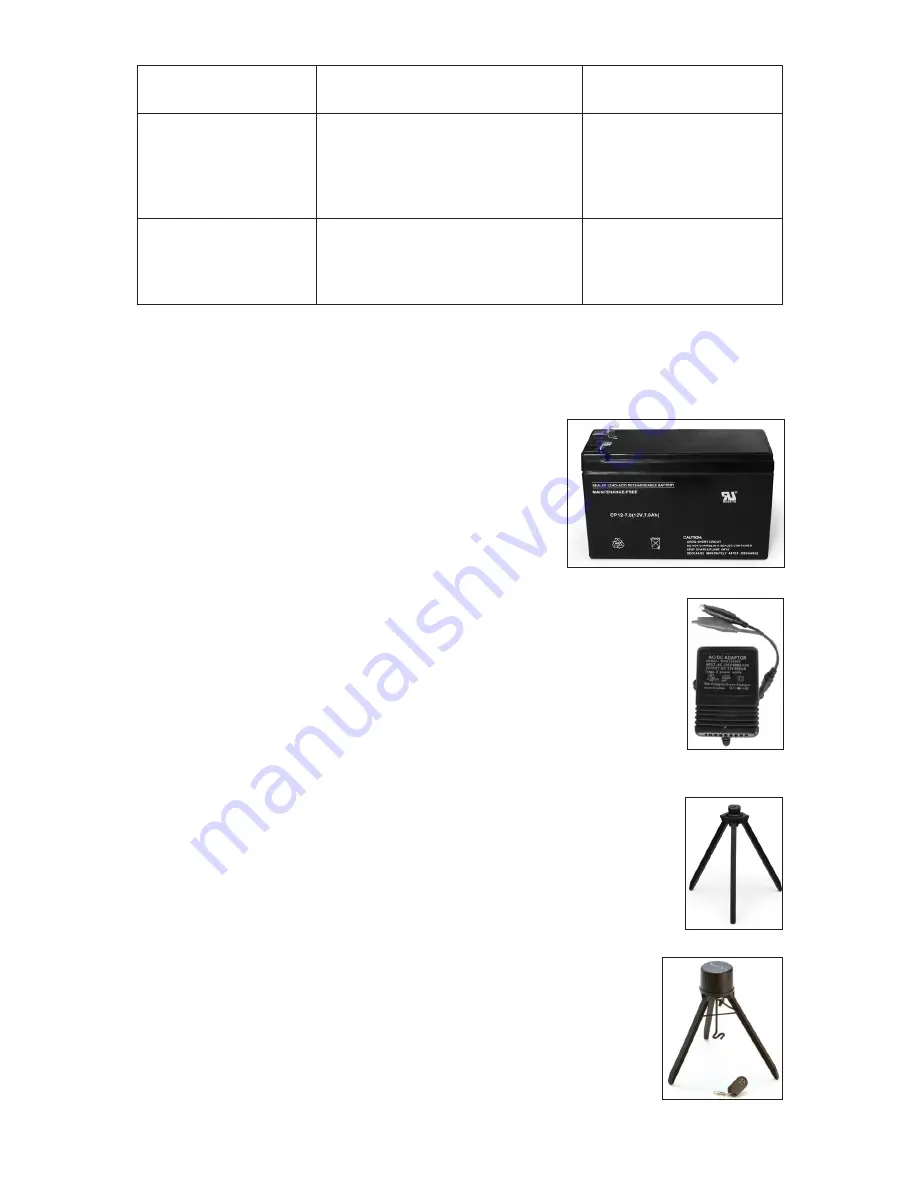
14 www.aquavu.com
Problem
Cause
Solution
There is a nick in the
camera cable.
Cable may have gotten snagged
on a sharp surface.
See the “How to Obtain
Service” section of this
manual for instructions
on replacing the
camera.
The image on the
screen has a dark
margin around it or
is blurry.
You’re seeing on-screen
symptoms of a weakening
battery.
Charge the battery,
install a charged power
source
or connect to an
external battery.
Accessories
Visit your local dealer for a selection of Aqua-Vu Accesssories. Additionally, all
accessories can be ordered online at www.aquavu.com
12-volt 9A Battery
Additional power source for your Aqua-Vu.
12-Volt Battery
Battery Charger
The Universal Battery Charger allows you to charge/power your
Aqua-Vu System directly. The charger can also be used to charge an
external battery using the supplied alligator clips.
Universal Battery
Charger
Ice Pod
The Ice Pod is a camera positioning tripod for stabilizing and
rotating the camera while ice fishing. The tripod allows you to
manually rotate the camera.
Ice Pod
Mo-Pod 3
The Mo-Pod3 is a remote control motorized camera
positioning tripod for stabilizing and rotating the camera
while ice fishing. It can be controlled remotely using the
included hand-held remote.
Mo-Pod 3


































