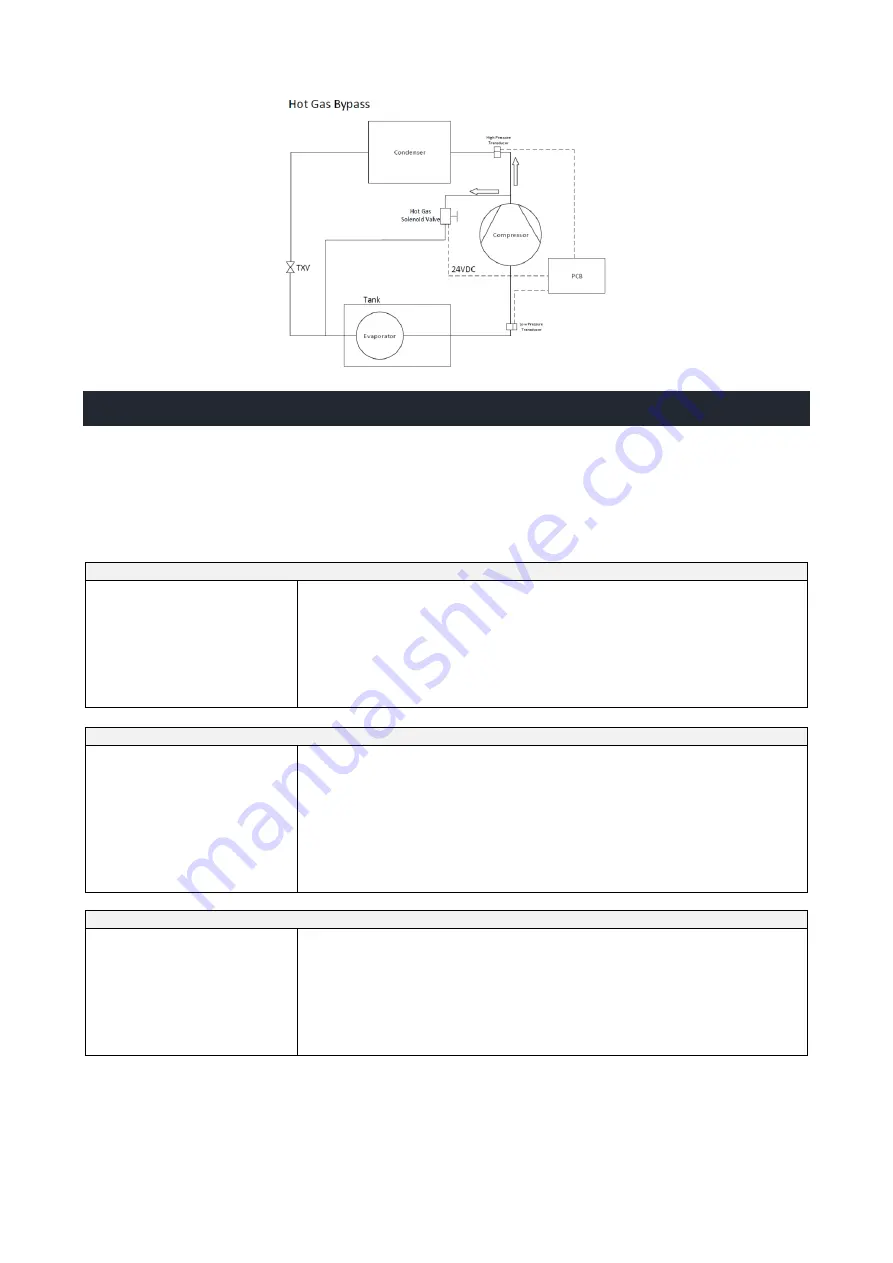
User Manual Thermal X - R Series Chillers
Page 16
CHANGING THE CONTROLLERS PARAMETERS
By opening the electrical box the programmable circuit board controller can be seen mounted on the
door. The four small red buttons next to the display are the buttons used for changing the parameters
in the programming. The two buttons on the left are the up and down scroll buttons. The button top
right is the OK button and the last button is the ESC.
Water Supply Temperature
Setting the water supply
temperature – Temperature that
the refrigeration system with cut
out.
Scroll to the parameters menu then to the set points sub menu
Scroll through the menu until “SETPT WATER TEMP” shows
Press “OK” and “SET WATER TEMP” will show and the water temperature
will flash
Use scroll keys to adjust up or down and press “OK” again and “NEW
WATER TEMP” will show
Press the escape key to revert to home page
Temperature Hysteresis
Temperature between
refrigeration circuits cut out and
cut in.
Scroll to the PARAMETERS MENU then to the SET POINTS sub menu
Use scroll keys to find “TEMP HYSTERESIS
Default is 2°C – press “OK” and SET TEMP HYSTER” will show
Use scroll keys to change value and press “OK”
“NEW TEMP HYSTER” will show
Press escape keys to return to home page
NOTE – hysteresis cannot be set below 2°C to prevent compressor short
cycling
Compressor Hold Time
After the cooler has reached cut
out temperature and the
compressor will turn off. In
order to minimise compressor
starts there is a rest time.
Range: 5s to 180s
Scroll to “PARAMETER MENU” and then to the DELAY sub menu
Scroll to “COMP HOLD TIME” and press “OK”
Value will flash and can be set to minimum of 5 seconds and maximum of 3
minutes – IT IS RECOMMENDED THAT THIS VALUE IS NOT
ALTERED TO BELOW THE DEFAULT 2 MINUTES
Press “OK” and screen will confirm choice
Press the escape key to revert to home page
















































