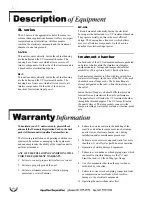12
model S-254 UV optical sensor
The optional S-254 UV optical sensor measures the
relative output of ultraviolet
light within the UV treat-
ment chamber. Degradation
of the UV lamps, fouling of
the quartz sleeves, and
increased turbidity of the
water will affect the sensor
reading.
The UV meter assembly and
instrumentation setpoint
potentiometers are located on
the electrical enclosure.
The peripheral alarm
contacts are accessible
from the back side of the
meter. A shielded signal
cable connects the sensor
meter assembly to the sensor probe. The sensor probe
is located in the sensor port fitting on the UV treatment
chamber.
The meter must be reset after the first 100 hours of
operation on new UV lamps, both at the time of installa-
tion and each time the UV lamps are replaced.
SETTING THE UV METER
1. Gradually start the normal flow rate.
2. Bring the unit up to
normal operating
pressure.
3. Turn the UV lamps
on for a minimum of
15 minutes.
4. Open the S-254 meter
door.
5. Locate the blue potentiometer for setting the sensitiv-
ity “R3L” and blue potentiometer for setting the alarm
“R8L” located on the top right side of the PCB board.
6. Using a flat screwdriver, adjust the R3L sensitivity
potentiometer to 100%.
7. Using a flat screwdriver, adjust the R3L sensitivity
potentiometer to 50%.
ALARM CONTACTS (OPTIONAL)
Normally Closed and Normally Open alarm contacts are
also provided for use with user-supplied peripheral
equipment, such as remote alarms or solenoid valves.
Dry relay contacts are rated as follows: 0.52 AMP 120
VAC., 0.25 AMP 240 VAC
If your application requires higher contact ratings,
use a slave relay. Connection of peripheral equip-
ment is the responsibility of the user.
See wiring schematic in back pocket of this manual
SENSOR ALARM
The S-254 UV optical sensor provides information
about the relative amount of UV passing through the
water. The reading is affected by quartz sleeve fouling
and/or the germicidal lamp efficiency. The UV sensor is
sensitive to, and reflects changes in, UV transmission
when a substantial change occurs in the normal
operating flow rate, temperature, operating pressure, or
quality of the fluid flowing in the system.
When the UV intensity falls below the minimum
standard due to any of the above conditions, the sensor
alarm light (red LED) will come “on” and corrective
action must be taken to optimize the performance of the
UV treatment unit.
1. Examine your system for any significant changes in
normal operating conditions.
2. Verify that all UV lamps are operating. Verify the
quartz sleeves are clean.
If quartz sleeve fouling has caused the optical sensor
alarm to activate, the quartz sleeves must be cleaned.
At the same time, you must clean the sensor probe
quartz window. Please find this information in the
maintenance section of this manual.
more
S-254 optical sensor meter
8. Using a flat screwdriver, adjust the R8L alarm
potentiometer until the red LED barely comes on.
9. Using a flat screwdriver, set the R3L sensitivity
potentiometer back to 100%.
10. Turn the R3L sensitivity potentiometer to 50%; the red
LED should light.
11. Turn the R3L sensitivity potentiometer back to
100%.
R3L R8L
Summary of Contents for MP-2-SL
Page 2: ......