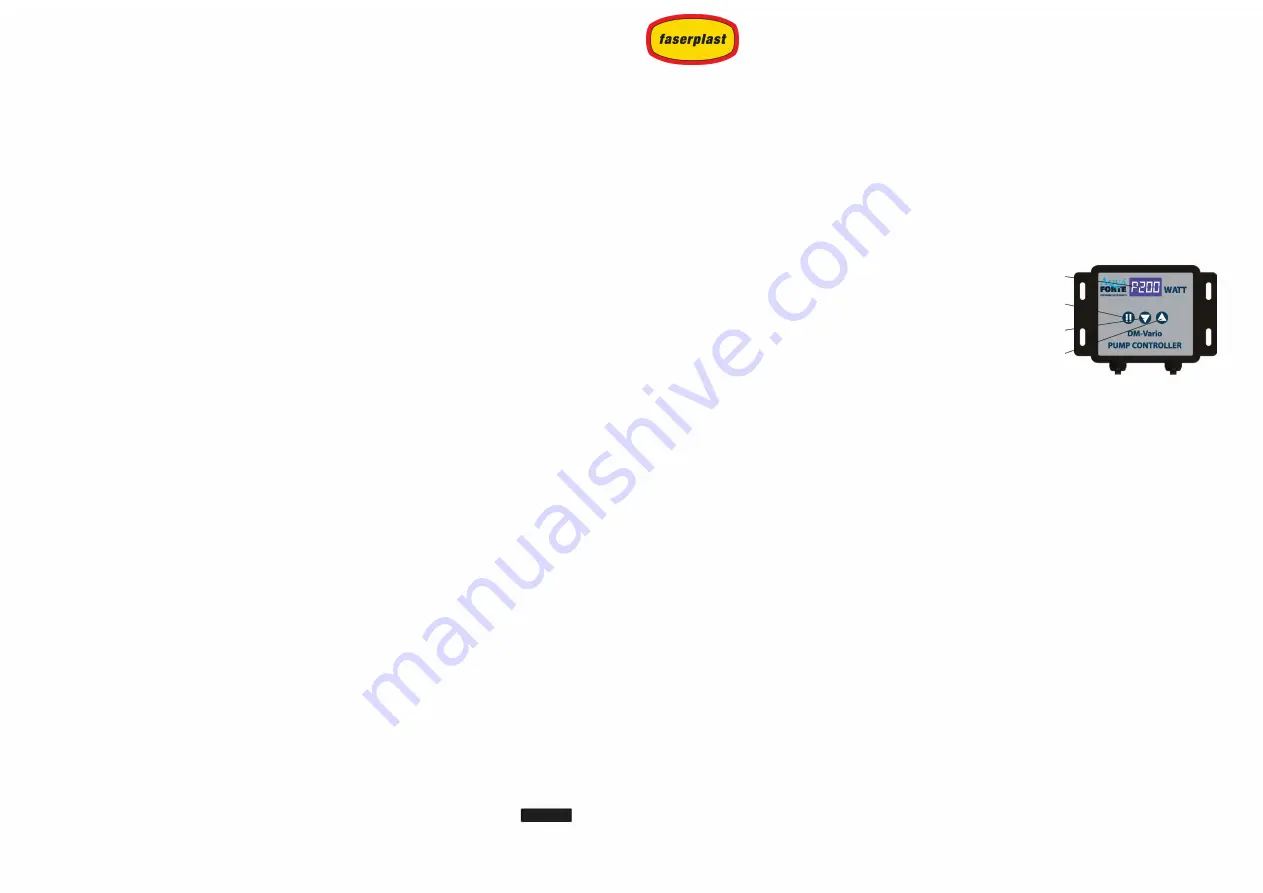
Operation:
A clogged or dirty intake screen will greatly reduce performance. lf the pump is used on a dirty surface, raise it
slightly to reduce the amount of debris contacting the intake. lf less flow is desired, adjust the speed on the
controller to restrict the flow. Do not let the pump run when not submerged in water (or positioned below water
level, this may damage the pump. Always submerge the pump first and then plug in the power cable. In the
beginning it probably can't pump water because there can be air in the pump and the pipe system. Do not worry
about this, pull out the power cable and insert it again a few times, it will work normally.
Calcium/Limescale problems
When you find calcium/limescale deposits inside the motor house this implicates that the pumps becomes too
warm du ring use! Calcium/lime scale expands above temperatures of 55
°
C. With sufficient flow, the pump is
water cooled and cannot reach these temperatures. lf, however, the head pressure is too big (too small pipe
system, maximum pump head (pressure loss) too big, etc) the flow will be reduced which causes insufficient
cooling and by this, calcium deposits. In a worst case scenario the calcium/timescale layer will get so thick that it
blocks the rotor and the motor will burn out. You can remove calcium/lime scale deposits with commercial
de-scaling products or cleaning vinegar.
DAMAGE CAUSED BY CALCIUM/ LIME SCALE IS NOT COVERED BY WARRANTY!
Operating instructions
The operating instructions are based on CE certification and must be followed. Do not deviate from these
instructions
Limited warranty:
This product is guaranteed for a period of 24 months from date of purchase for material or manufacturing
defects. Guarantee consists in guaranteed substitution of defective parts. Guarantee is considered to void in case
of im proper use, or damages caused by im proper handling or negligence on the part of the buyer. All equipment
must be sent postage paid.
Disposal
lf you have questions about the operation / safe operation, you can always contact your supplier.
Do not dispose this product as unsorted municipal waste. Collection of such waste
separately for special treatment is necessary. This product must not be disposed
together with the domestic waste. This product has to be disposed at an authorized
)t
place for recycling of electrical and electronic appliances. By collecting and recycling
waste, you help save natural resources, and make sure the product is disposed in an
environmental friendly and healthy way.
4
Faserplast AG / Sonnmattstrasse 6-8 / 9532 Rickenbach
E-mail: info@faserplast.ch Website: www.faserplast.ch
Manual Aquaforte DM-Vario
DM-Varia
7
00005, DM-Varia 220005, DM-Varia 300005
EN
lntroduction
This information belongs exclusively to and is inextricably linked to the DM-Vario 10000S, DM-Vario 20000S and
DM-Vario 30000S pumps. Without written permission it is not permitted to make any changes to the pump or the
accompanying documentation.
The manual and documentation must be kept with the pump.
Only people with proven expertise can work on the pump.
The seller is not liable for damage caused by the use and / or application of the goods in violation of the instructions
and CE safety conditions of the producer and / or supplier. The buyer has to be familiar with these instructions.
The intellectual property on drawings, models, molds, shapes, the CE marking and everything eise that relates to the
execution of the assignment (remains) vested in the seller.
Control and Panel Function:
1. LED display and controller key instructions
LED display indicates power, start/stop and fault code.
The 3 touch control buttons are used for start/stop, slower, faster.
2. Operating instructions
LED display
start/stop
slower
faster
The controller is not waterproof, it must be installed dry and protected from direct sunlight!
Always plug the pump cable in the controller first before you put the power cable in the electrical socket!
Always unplug the power cable from the electrical socket first before you unplug the pump cable from the
controller!
After connected with pump, the controller will go to the last selected operation, panel is shown on LED. Touch the
start/stop button, the pump will stop working, the display shows "_OFF''. Touch the start/stop button again, the pump
will resume working. Led shows normal display "PXXX" where "P" is short for Power, XXX stands for the wattage. You can
change the speed of the pump from 30% to 100% ("F030"to"F100"where F stands for Flow). After one second the
display goes back to the PXXX display to show the wattage the pump consumes in this selected speed.
3. Key Lock Function
Turn on the power, press the start/stop button for 3 seconds until the LED light flashes 2 times, the controller is now
locked. Similarly, press the start/stop button for three seconds again, the LED indicator light ashes for two times, the
controller is unlocked again.
4. Screen saver mode
Turn on the power, and do not touch any touch control button for more than 25 seconds, the LED changes to micro
bright, the controller goes in screen saver mode; the display returns to normal when you press any button.
5. Data memory function
The memory function ensures that the pump goes back to the last selected speed.
6. Error code and description
The Error code starts flashing to indicate an operation error:
Er01: Abnormal Working current; Er02: Controller overheating; Er03: Pump idling;
Er04: The impeller stops running; ErOS: Abnormal Working voltage.
Version 1.0410/2019
1










