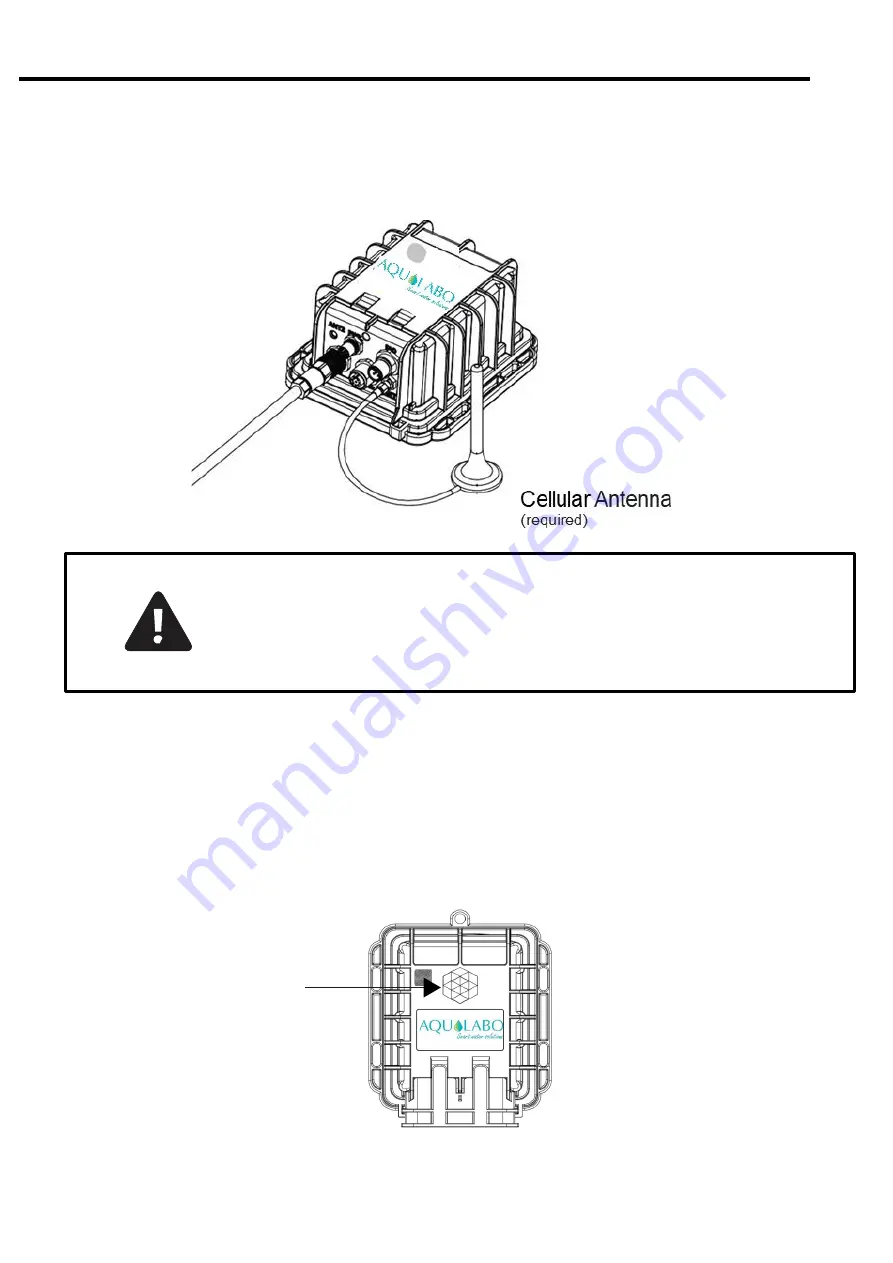
LOG-AQUA
- 7 -
EXTERNAL ANTENNA CONNECTION
Connect the Cellular antenna to the antenna port.
The antenna does not appear in the remaining depictions
in this guide, but it must remain connected after it is
properly secured to the appropriate panel connectors.
Place the magnetic activator on the embossed logo on the front of the LOG-
AQUA enclosure.
The LOG-AQUA will initiate a 15-minute test mode of sampling and send a
few transmissions of data. The device will then return to its default
configuration
Magnetic activator




































