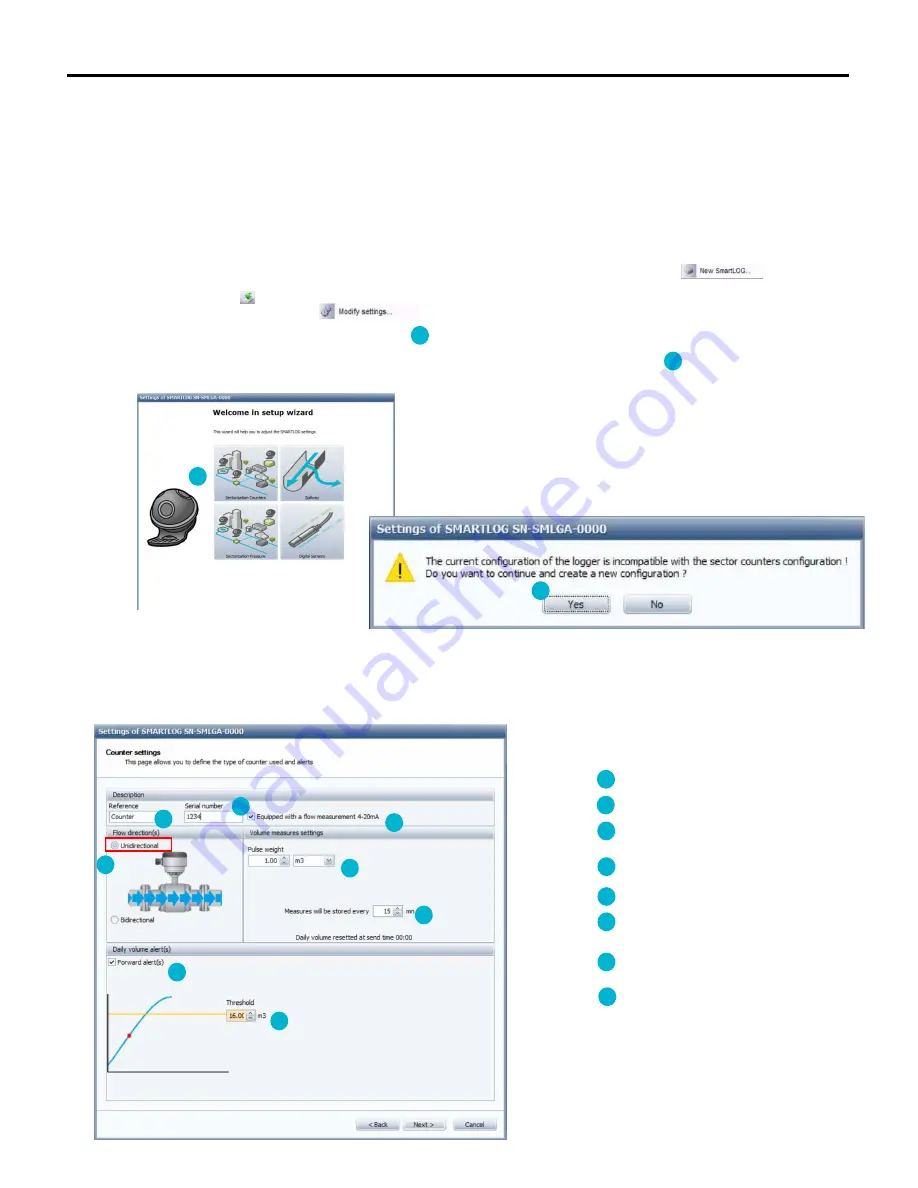
Smartlog
- 24 -
8 SMARTLOG CONFIGURATION
8.1 METER SECTORIZATION MODE
The meter sectorization mode enables monitoring of the pulse meter fitted with digital outputs. In this mode the Smartlog monitors the cumulative
volume and daily volume measured by the meter(s) and also calculates or measures a corresponding flow rate.
To configure a Smartlog in “Meter Sectorization” mode, right click on the desired measuring point and then click It allows you to
create a configuration that you can subsequently send to the Smartlog. If your Smartlog is connected to the computer you can configure it directly by
clicking "Configure logger” , then select the Smartlog to configure. To change an existing configuration in one of your measuring points, right
click on the corresponding Smartlog then
The set-up wizard opens. Then select "Meter Sectorization".
If your current configuration is different a warning message will ask you to confirm the configuration change.
(The name of the wizard matching the current configuration is displayed in green)
Once selected, the corresponding wizard opens to allow you to configure your Smartlog.
8.1.1
U
NIDIRECTIONAL METER
The first configuration screen manages your
installation settings.
Product number
Sensor serial number
Select this option if your installation is also
equipped with a flow sensor
Select "unidirectional".
Adjustment of the unit and impulse weight.
Storage period
(must be between 2 min and 60 min)
Enable this option to add an alert to the daily
volume
Setting the threshold value for sending the
alert
Then click on the “Next” to continue.
1
2
3
5
4
6
7
8
9
10
1
2
3
4
5
6
7
8
9
10
Summary of Contents for SMARTLOG
Page 1: ...SMARTLOG User manual Version 1 0 ...
Page 2: ...Smartlog 2 ...
















































