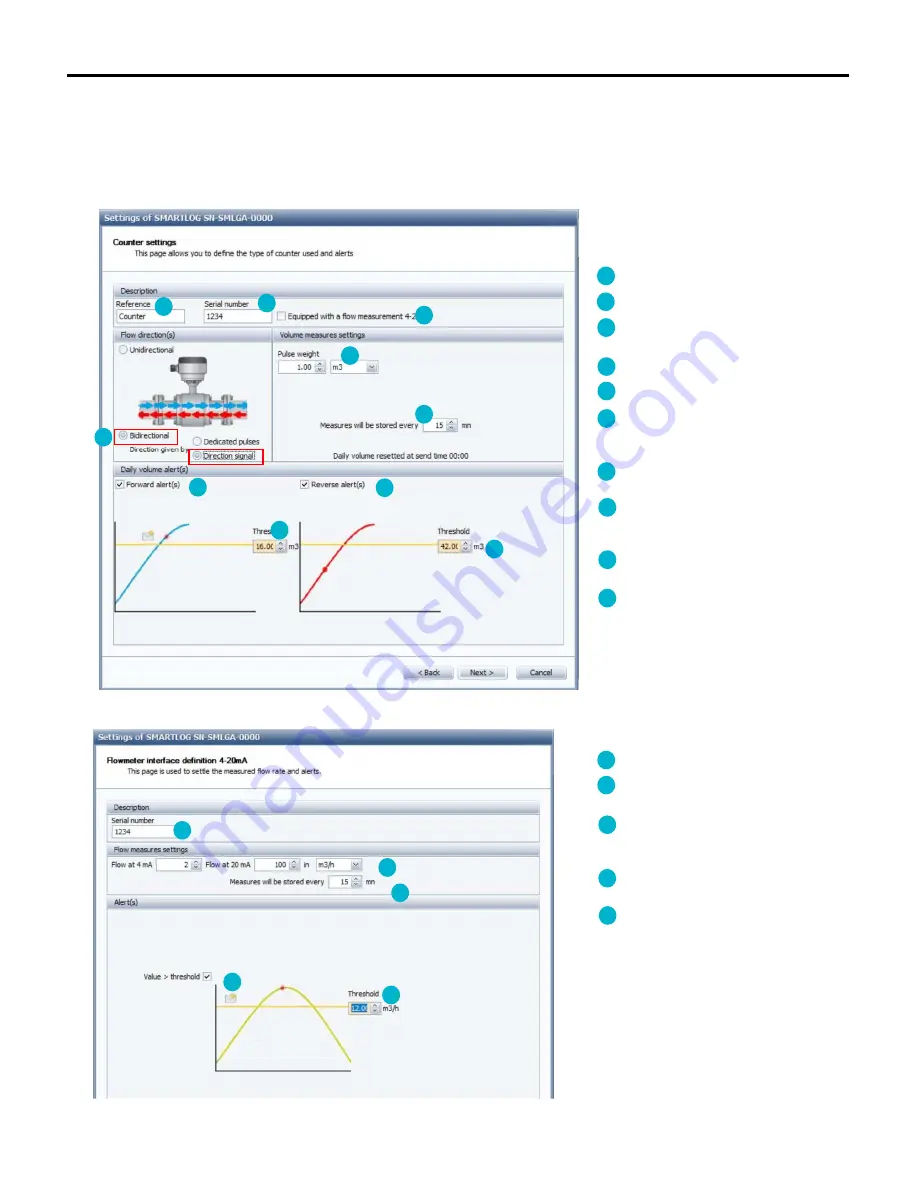
Smartlog
- 30 -
8.1.3
B
IDIRECTIONAL METER WITH DIRECTION REVERSER
This configuration is to be used if you have, a bidirectional meter fitted with a direction reverser, allowing the Smartlog to have a pulse signal and a
signal indicating the direction of flow.
The first configuration screen manages your
installation settings.
Product number
Sensor serial number
Select this option if your installation is also
equipped with a flow sensor
Select “Bidirectional” and “Direction reverser"
Adjustment of the unit and impulse weight.
Storage period
(must be between 2 min and 60 min)
Enable this option to add an alert to the daily
volume in the forward direction
Setting the threshold value (forward direction)
for sending the alert
Enable this option to add an alert to the daily
volume in the reverse direction
Setting the threshold value (reverse direction)
for sending the alert
Then click on the “Next” to continue.
- If your installation is equipped with a flow sensor, the next screen allows you to configure it.
Sensor serial number
Setting the unit and flow sensor data (values
at 4mA and 20mA)
Flow rate storage period
(must be between 2 min and 60 min)
Enable this option to add an alert to the
measured flow rate
Adjusting the threshold value
3
5
4
6
7
8
9
10
12
11
13
14
15
16
17
3
4
5
6
7
8
9
10
11
12
13
14
15
16
17
Summary of Contents for SMARTLOG
Page 1: ...SMARTLOG User manual Version 1 0 ...
Page 2: ...Smartlog 2 ...
















































