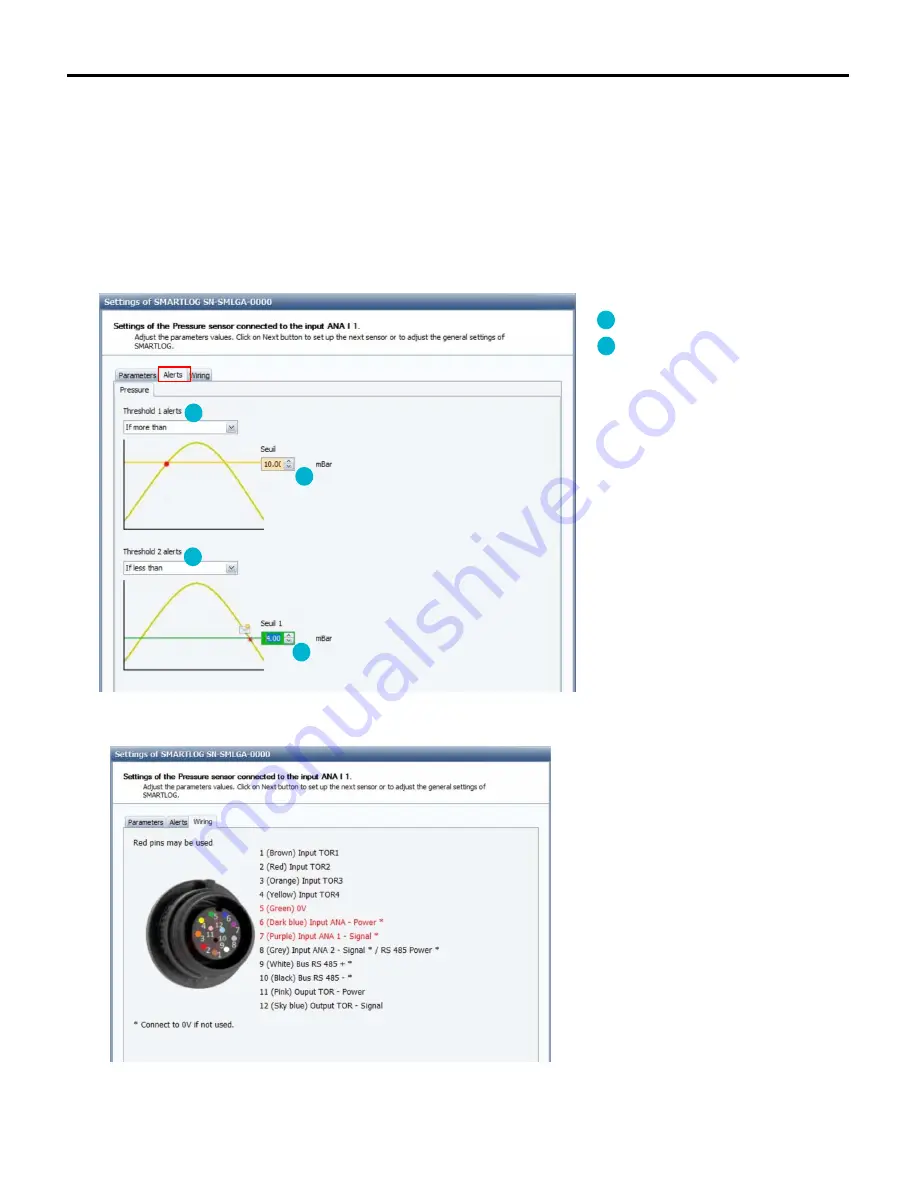
Smartlog
- 33 -
“Alerts” tab:
To enable alerts on the pressure value, choose one or two ways to over-step the set point causing an alert to be sent. Each alert is entirely
independent.
Limit over-stepping settings may include:
-
None: Non-configured alert
-
If greater than: Alert sent if the value becomes greater than the threshold
-
If less than: Alert sent if the value becomes lower than the threshold
-
If greater than or lower than: Alert sent if the value becomes greater than or lower than the threshold
Setting the ways to over-step the limit
Setting the threshold values for sending the
alert
“Connection” tab:
The connection tab presents the wiring to be set up to implement the sensor. The signals in red are those used by the configuration.
Once the configuration has been set, click next to set the general parameters and communications (see 8.5 General settings and communications
management).
8
9
8
8
9
9
Summary of Contents for SMARTLOG
Page 1: ...SMARTLOG User manual Version 1 0 ...
Page 2: ...Smartlog 2 ...
















































